
Art projectors are one of the important tools for artists. They allow you to scale your sketches and precisely recreate them on a larger canvas.
These projectors can be incredibly helpful as they can assist you during various steps of your painting workflow.
Art projectors can be used for planning, composition, and sketching out the basic shape. In addition to that – they also help in things like cross-referencing and spotting/correcting mistakes.
Compared to freehand drawing or making grids to recreate an enlarged version of your design, putting on a projector allows you to directly trace your design without any extra fuss.
The time you save and the superior result it produces is the reason why art projectors are considered an essential tool to have in your studio.
Art projectors are available in varying sizes, resolutions, and brightness.
In this article, we have featured some of the best art projectors for drawing and tracing, which will help you master the art of scaled paintings.
Towards the end, you would find a buyer’s guide to help you select the right projector based on your specific needs. So don’t miss out on that.
Top recommended art projectors
In a hurry? Here are some of our top recommendations…


- DLP projector
- Native FulHD resolution
- Short throw
- Upto 300 inches
- 3500 ANSI lumens
- Good choice outdoor usage


- 3LCD technology
- Native FullHD resolution
- Wifi/Bluetooth connectivity
- Up to 400 inches
- 460 ANSI lumens
- Built-in speakers

- Opaque projector
- 14 times magnification
- Easy to use
- lasts a long time
- ~170 ANSI lumens
- For hobbyists
Best digital art Projector for artists
Over the past week, we have spent our time researching, comparing, and testing some of the deserving candidates.
Here are some of the projectors that are the perfect choice for mural artists, painters, students, and hobbyists.
Our curated list contains projectors of all different kinds, from cheap projectors to high-end professional projectors as well as some projector alternatives, so we have something for everyone.
1. ViewSonic PX 703 – The best projector for drawing and tracing
ViewSonic PX 703 (short throw)
A versatile projector that can be used in compact indoor spaces and is bright enough to be used for outdoor projects.
• DLP projection technology
• 1080P resolution
• 3500 lumens
• Short throw (key feature)
• Good value for money
After looking at all the available options we strongly believe that the ViewSonic PX is the right projector for most drawing and tracing use cases.
It has a very balanced mix of features, usability, practicality, and price which allows it to be used for a wide variety of projects.
The projector has a native FullHD resolution with brightness levels of 3500 Lumens (ANSI), which is good.
For outdoor murals, its official size limit is 300 inches, which is more than enough for most projects but you can stretch it a bit further.
Very often when you are working in indoor environments, you do not have enough space (distance from the wall) to project large images.
Since ViewSonic PX is a short-throw projector, it can project larger images even in limited spaces.

The lamp in this projector is rated for 15000 hours, which is good to know.
All the connectivity options are located at the back, which a sufficient number of ports to choose from.
It is important to note, this projector has a minimum projection size of 60 inches.
Overall, this projector does everything right and it comes from a reputable brand.
So if you are looking for a projector and not sure which one to get – the ViewSonic is a perfect choice since it is so versatile.
Pros – What we liked
- Native 1920 x 1080P resolution, projects crisp images
- High-quality DLP projector
- Dimensions: 12.2 x 8.7 x 4.4 inches
- Works great even in compact spaces (short throw)
- Bright enough for outdoor projects (3500 lumens)
- Can scale images up to 300 inches or more
- Comes with a remote controller
- Has multiple mounting options
- Multiple connectivity options
- Lamp rated for 15000 hours
- Low input lag – be used for gaming or home office
Cons – But not dealbreakers
- No USB-C connection or SD card reader
- No wireless connectivity
- Average inbuilt speaker quality
2. SovBoi – Affordable Indoor projector for artists

Sovboi 1080p projector
Affordable easy-to-use indoor projector with wifi and Bluetooth connectivity.
• 3LCD projection technology
• 1080P resolution
• 460 ANSI lumens brightness
• Wifi/ Bluetooth connectivity
• Up to 400 inches projection size
Very often when artists go looking for a projector, they end up overspending by overestimating their requirements.
It is only after a couple of months they realize, a simpler projector would have sufficed.
If you look around the market, you would realize – good projectors are getting cheap and cheap projectors are getting good.
There are plenty of affordable projectors available that can easily handle your workload.
With that said, you have to be extra careful as not all affordable projectors are good.
After filtering through dozens of projectors in the affordable segment, we concluded Projector by Sovboi is pretty much the best you can get.
It is actually a very neat package for the price it comes at. It has got a native 1920 x 1080 p resolution and features such as a 12000:1 contrast ratio.
This higher contrast produces deeper black shades which is very useful when tracing your artwork.
The Sovboi projector also comes with 4 point keystone correction, where the projector automatically aligns the images to your frame.
Unlike other cheaper projectors that are prone to dust, the optical system on this projector is fully sealed and protected from dust.
We recommend this projector for artist who mostly work indoors or they are comfortable working under low light as most of the projector in this price segment (including this one) has 460 ANSI lumens.
For indoor lighting conditions, this level of brightness is sufficient.
The benefit of this projector is, you can scale up your images up to 400 inches (official figures).
This is perfect if you regularly make larger murals. Or at least it is good to know you have scaling capabilities.
When you are done for the day, the projector has a high quality speaker for entertainment.
And, we almost forgot – you do get Bluetooth and wifi capabilities, allowing you to mirror images from your smartphone.
This is a great option for artists who want a plug-and-play solution and do not want to deal with a setup routine and technical stuff.
Overall, you are getting a lot of value for the price, and there is nothing really to complain about – especially at this price.
Pros – What we liked
- 1920 x 1080 p resolution
- Good color output
- Dimensions: 8 x 7 x 3 inches
- 460 ANSI lumens (1100 LCD lumens)
- Up to 400 inches projection size
- Wifi/ Bluetooth connectivity
- Can cast images from your mobile phone
- Simple plug-and-play system
- 4 point keystone correction
- Sealed dust-proof optical system
- Ports: 2 x USB, 2 x HDMI, AV, Audio out
- Good but-in speakers
- Incredibly good user reviews (on Amazon)
Cons – But not dealbreakers
- Not ideal for outdoor usage
- The cooling fan runs louder on prolonged usage
3. Artograph LED Tracer – Art projector for beginners/ hobbyists/ students

Artograph LED Tracer
Simple, easy-to-use, opaque projector for beginners, students, and hobbyists. Up to 14 times image enlargement.
• Simple opaque projector
• 5000 lumens (light source) ~170 ANSI
• 5 x 5-inch max input size
• 2 to 14 times projection size
In the last section, we were talking about how you don’t always need a big, bulky, expensive projector.
A simple projector can go a long way. The Artograph LED tracker is one of the best examples which demonstrates that.
It is perhaps the simplest (and the cheapest) projector designs out there.
The Artograph LED Tracer (Amazon) is an opaque projector that works by shining a bright light on the subject and projecting it on the screen.
The LED Tracer is a great projector for beginners and hobbyists, it is simple to set up as there is no external connection required other than the power cable.
Here are some of its main features:
- Max Copy size – 5 x 5 inches
- Maximum enlargement – 2 times to 14 times
- 200 mm optical lens
- 5000 lumens LED (~170 ANSI) – ideal for darker rooms
How does it work?
The projector works with printed images of a maximum 5 x 5 inches in size. If you want to use a digital image, you need to print it first.

Next, you have to keep the projector on top of the image, with the image facing up. Now connect the power cord and switch on the lights. Next, rotate the focus ring at the front till you get a sharp image.
These projectors work best in a dark room.
Pros – What we liked
- 2 times to 14 times magnification
- resolution – depends on the clarity of the sample photographs
- Dimensions: 5.75 x 12.75 x 9 inches
- Simple and easy to use (custom-made for artists)
- Also works with small 3D objects
- larger 5 x 5 inches max sample image size
- Can project smaller (less than 50 inches) images – which most digital projectors can’t
- Only need a power connection
- 6.5 feet power cord
- LED included in the box
- LED rated for 10,000 hours
- A great teaching/learning tool
Cons – But not dealbreakers
- Low brightness (ideal for darker rooms)
- Only works with Still images
4. Elephas mini projector – Most bang for buck digital projector (1080p) for artist

Elephas mini projector
Easy to use mini-projector with full HD 1080p resolution. Comes with a tripod and a carrying case.
• LCD projection technology
• 1080P resolution
• 8000 lumens brightness (~270 ANSI)
• Connects to smartphone/computer/ USB drives
• Up to 200 inches projection size
• 3 years factory support/ 2 months free return
If you want your work setup to be lightweight, portable yet powerful and effective, the Elephas mini Projector is the best choice for you.
Its redesigned element system greatly reduces its size. Plus also enables it to be one of the cheapest 1080p projectors on the market.
Looking at its size and its price, you would be pleasantly surprised by the projection quality.
The projector comes with some helpful accessories such as a tripod stand plus a carrying case.
The compact size, plus the included stand makes it very convenient to use. You can quickly prop it up and be ready to work.
The only downside is its brightness. Looking at the size you can kind of guess, this may not be the brightest projector out there.
It has 8000 Lumens of brightness at the light source, which comes out to be around (270 ANSI).
This level of brightness is not ideal for any outdoor usage or working under bright lighting conditions.
But with that said, the sharpness, color, portability, and basically every other aspect of this projector are on point.
As long as you can control the brightness of the room, this is the perfect projector.
At this price, this is a fair compromise.
The projector has multiple connectivity ports and allows wired connection to your smartphone, Windows, and IOS/Mac devices.
You can also stick to a USB flash drive, giving you plenty of options to protect your artwork.
Overall, we believe you would be very happy with this purchase. If you want a cheap, practical, and reliable projector the Elephas mini projector is the right one for you.
Pros – What we liked
- The most value for money
- Smaller footprint
- Dimensions: 6 x 4.4 x 2.4 inches
- Real 1080p resolution
- Good color reproduction
- Cheapest 1080p projector on the market
- Multiple connectivity options
- Supports Android/IOS, Windows/Mac, flash drives
- Tripod and carrying case included
- It does come with a remote controller
Cons – But not dealbreakers
- Relatively lower brightness (indoor use only)
- No wireless connectivity
- Mediocre built-in speaker
5. BenQ TK700 – 4K (HDR) projector for professional mural artists
BenQ TK700 4K
Pretty much one of the best projectors out there in terms of picture quality. 4k resolution with good color reproduction, deeper blacks and amazingly high brightness. The best choice for Pro Mural artists.
• DLP projector
• 4k (3840 x 2160 pixel) resolution
• 3200 ANSI lumens brightness
• Enhanced colors with deeper blacks
• Dolby Atmos 7.1 sound support
• 3 years warranty (limited)
If you are someone who makes murals (both big and small) on a regular basis, you deserve a projector that can keep up with your work.
A 4k projector has 4 times more pixels than a 1080p projector in the same working area.
This dense mesh of pixels not only allows you to scale your images at insane levels and still be able to make out finer details.
But you can also make complicated design patterns which closely packed lines and still be able to draw them on the wall.
The BenQ is one of the legacy brands when it comes to projectors, and their projectors are well-designed and come with good post-sales support.

If you primarily work indoors, this model is also available in short throw version (Amazon).
The color reproduction on this projector is way superior to other projectors mentioned on this list, which can be helpful, especially if you are involved in Projected AR mural projects.
This projector has good connectivity options and can connect to all your computer and gaming consoles. In fact, the BenQ TK 700 comes with ultra-low latency for gaming.

You also get all the other bells and whistles such as 2D, 3D keystone correction, zoom, and incredibly good sound – Supporting eARC for Dolby Atmos & 7.1-Channel Audio pass-through.
As an artist, you will really appreciate its 3200 (ANSI) lumens brightness, allowing you to comfortably work even in challenging lighting conditions.
Overall, this may be a little expensive compared to other projectors on this list, but the 4k resolution, excellent brightness and the quality you get from BenQ – it is totally worthwhile investment for serious artists.
Pros – What we liked
- Crisp 4k resolution
- Incredibly good picture clarity
- Dimensions: 12.3 x 9.7 x 4.3 inches
- 3200 ANSI lumens brightness
- Ability to scale without losing clarity and brightness
- Ability to work in challenging lighting conditions
- Wide device support (PC/game stations and more)
- Low latency mode
- Excellent built quality
- Good color reproduction with darker black shades
- 5W inbuilt speakers (support for 7.1 Dolby atmos)
- Several mounting options (wall, ceiling, desk)
- An excellent choice for projected AR murals
- You are paying a reasonable price for the features you get
Cons – But not dealbreakers
- No wireless connectivity
- Runs hot on prolonged usage
- Fan noise
6. Artograph Super prism art projector Multicolor – For Professional artists

Artograph Super Prism
Powerful traditional Opaque projector for 20 times image/artwork magnification as well as image reduction.
• Opaque projector
• 500W lighting (lamps)
• 7 x 7-inch max input size
• 3 to 20 times magnification
You have seen the smaller Artograph LED tracker projector, well this one is the big brother.
The Artograph Super Prism is a bigger, brighter, and better version and comes with magnification ranging from 3 times, all the way up to 20 times.
Just like the other opaque projectors, this projector works by shining a bright light on your artwork and projecting the reflecting light onto the wall.
The loading area supports a maximum size of 7 x 7 inches. So you can place your artwork from your sketchbook and draw the bigger version on the wall.

The 20 times magnification allows you to expand your 7-inch artwork into a huge 140-inch size on the wall.
You can also reverse the lens on this projector to get an image reduction. You can reduce images up to 80% of their original size.
Just like the other opaque projectors, you can place 3d objects in the loading area and project that on the wall as well.
Overall, it is a good low-tech solution and is not prone to circuit failures, therefore it will likely outlast any of these digital projectors.
Pros – What we liked
- Simple and easy to use
- Specifically made for artists
- 20x Magnification
- Can project 3D images
- Can be used as an Overhead Projector
- Image reduction (up to 80% the original size)
- Good heat management system
- Color-correcting lens system for superior projection quality
- Lens has a focus knob
Cons – But not dealbreakers
- Ideal only for dimly lit rooms
- Not as bright as digital projectors
- Larger footprint
Types of art Projectors
Art Projectors are available in two types.
- Digital projector
- Physical projector (Opaque Projector)
Digital Art Projector for artist
Digital art projectors produce digital images. They are very similar to regular projectors used for watching movies, but not all generic projectors can be used as art projectors.
They project images from your computer and some are even capable of projecting images from your smartphone.
Some of the powerful versions of art projectors can also be used as a rear screen projector, where the images are projected from the backside of the canvas.
Opaque Projectors for artist
Opaque projectors and traditional style art projectors. They produce the image by shining a bright light on a printed photograph. They use various sets of lenses to produce a sharp and focused image.
The quality of the image produced by these opaque projectors is average as they lack proper color accuracy and brightness.
But on the flip side, these projectors are inexpensive and good enough to get the job done – making them a great choice for hobbyists or people who do not want to spend a lot of money.
One of the biggest advantages of this type of projector is they are very simple in design and you do not have to go through a complex set up process to get them working.
One of the main advantages of digital art projectors over their Opaque counterparts is – they are brighter and have better color accuracy.
They can be used in fairly bright environments where the Opaque projector won’t work.
Art Projector accessory: Get a tripod stand

If you want the flexibility of moving your projector in and around the working space, it is recommended to get a projector stand (Amazon).
There are a lot of advantages of having a tripod stand. One, you can safely move the projection system out of the way when not in use.
The increased elevation from the ground gives your better results as it does not cast a shadow from the bottom.
Also, a projector stand protects the projector and associated accessories from the elements, increasing their longevity.
How to select the perfect Art Projector for tracing and drawing
Every projector is different. Some have great image quality, others are portable. Some projectors are very bright other need a dark room to work properly.
It is very important to pick the projector which fits your needs better. Here are some of the important points to remember before getting a projector.
Projection technology (Digital or Opaque)
We have already discussed this earlier. Digital projectors project digital images on the screen. In case you have a physical artwork you need to scan it before it can be projected.
If you want to save money on the scanner you can get an opaque projector. These are old-generation devices that some of our readers may remember. They can project a printed painting or even small 3D objects without needing to scan them.
Digital projectors are brighter and more colorful than the traditional opaque projectors but also cost more at the same time.
Size of the projection (magnification)

But with an increase in size, the overall brightness reduces. Also, the lens cannot focus the rays beyond a certain limit.
Most of the projectors can easily project images around 100 inches diagonally, but some of them can also project twice or thrice that size.
You should think about how large of paintings you generally make and get the projector accordingly.
What is the ideal resolution for Art projectors
If you are getting an art projector for drawing and tracing purposes, you should get at least a 1080p resolution projector.
When you make artwork bigger than 150-200 inches in size (diagonally) then you should go for a 4K projector like Benq TK700 (Amazon).

If you go super cheap (under 100 dollars) most of the projectors have a resolution of 480p or 720p. Many brands sell these projectors by claiming that it supports 1080p video.
What it actually means that the projector can play the full HD videos but it projects it in 480p or 720p. This is really misleading and confusing and you should definitely avoid almost all the projectors under 150-200 USD.
Brightness (LED lumens, Light source lumens, and ANSI lumens)
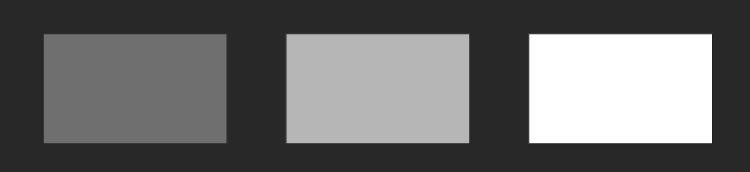
The brightness of the projector is a very important metric that determines whether the projector is for use in challenging lighting situations.
But there are so multiple ways of measuring brightness.
- Light source lumens – The brightness of light source used in the projector
- LED lumens – the brightness of the image projected on the “screen” (brightness reading is taken at the screen).
- ANSI lumens (American National Standards Institute) – Here the brightness is measured at several different points on the screen at a certain distance to give an average reading.
Brightness units conversion: 1 ANSI lumen = 30 light source lumens = 2.4 LED lumens
As you can see a projector of 500 ANSI brightness can also be written as 15000 light source lumens or 1200 LED lumens.
So many shady manufacturers display the brightness of their projects as 15000 lumens without mentioning they are displaying brightness figures in light source lumens not in standard ANSI lumens.
Connectivity – Wired and wireless
Most of the digital projectors on the list have multiple connectivity options. You can either plug them via USB, HDMI, or even display ports. All the projectors support USB flash drive input where you can display the images and video directly from the flash drive.
In the more recent projectors, you get wireless connectivity. These projectors can easily connect to your devices like smartphones.
They can mirror your screen and show images and videos stored on your smartphones without needing any file transfer.
Art projector for compact spaces: Long-throw, Short throw, and ultra-short-throw projector
Art projectors come in three types: Long-throw, Short throw, and Ultra short throw.
In projectors, the size of the projected image depends on how far the projector is placed from the screen. The further away projector is placed from the screen the bigger would be the projected image.
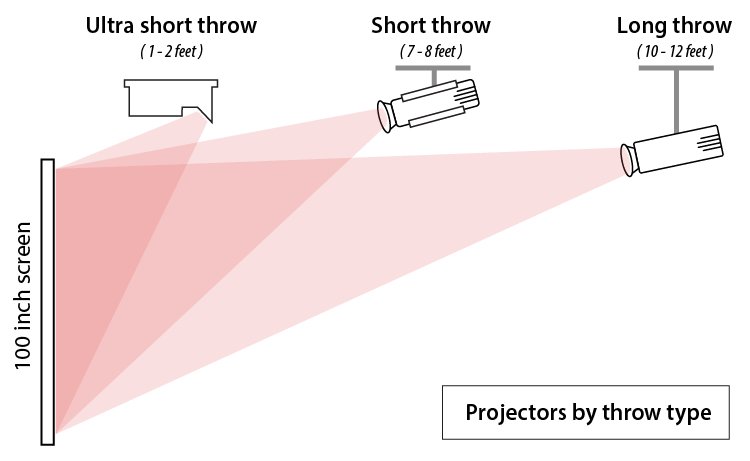
Generally speaking in Long throw projectors you need to keep the projector around 10-12 feet away to get a 100-inch projection. These numbers can vary between different projectors. These projectors are fine if you have a large and spacious art studio.
In case you have a smaller art studio you should go with a Short throw projector like ViewSonic PX 703 (Amazon). These projectors can project 100-inch images from 7-8 feet away.
There is also a variety of projectors called Ultra short throw projectors which can project a 100-inch image from just 1 or 2 feet away.
For the purpose of making artwork short throw projectors can be difficult to work with. As they will project images directly on your eye from below.
For using these projects for art purposes they have to be mounted on the ceiling. Ultra short throw projectors are more expensive than regular projectors.
Budget – the most important factor for art projector
The amount of money you are willing to spend has the biggest impact on the quality of the projector you get. There are a number of super-cheap projectors in the market which claim to have features equivalent to the much more expensive projectors.
But after using these knockoff projectors for a while you would realize the picture quality is bad, and you get weird artifacts like the rainbow effect. Also, these cheap projectors have major issues like – being unable to properly focus the image.
If you want to go cheap the SovBoi 1080p (Amazon) is the only projector we found which is worth buying.
Or you can spend a bit more and get the ViewSonic PX 703 (Amazon) which has essentially the same features on paper as the previously mentioned Sovboi projector but there is a great difference in the actual quality of the image. The images are sharper with better contrast and the colors are amazing.
As a general rule of thumb, the more you spend the better art projector you get.
Portability
If you are one of those artists who has to constantly go back and forth between home and office studio. Or you are someone who has to do projects at multiple locations, you can get a portable projector.
Portable projectors like Apeman mini projector is so small that you can almost fit in your pocket. Additionally, it has a rechargeable battery so you don’t need to connect it to an external power source.
Related: Graphics tablet for digital art












Don’t know if you can help me? The Apeman is out of stock at Amazon, is the Ape 4 or the Elephas 2020 are ones I am considering would they compare to this. Any suggestions you have would help me. Opps the Vankyo Leisure
Thank You
In that case, You can consider this (link) projector.
I am looking to trace my drawings that may vary in size from relatively small, such as 8″ x 8 “, to 18 ” X 24 “. Some of these I may want to enlarge to something like 32 “x 48 ” or somewhat larger. Others, I may wish to reduce to significantly small sizes. Right now I photograph the work and adjust size in such cases. If the images are small there are a number of methods to reproduce the image on canvas, etc. such as transfer paper or light boxes that work well enough. My question is how small can I go? The closer the projector, the smaller the image. Is there a limit to how small I can get? I am looking at the Vankyo v6000 as I do require good resolution as the drawings can be detailed. This article was very helpful as I have been researching this for some time.
Thank you for your advice.
Thank you
I have the same question, did you get a reply? Thanks
Rick
Hello Rebecca,
Most projector has a minimum projection size of around 60 inches, if you go below that – you will get blurry images.
Since most of the sizes you mentioned falls below 60 inches, you got two options.
1. Get the newer Artograph LED tracer (it is brighter than the older model).
The LED tracer is an opaque projector with a max input area of 5 x 5, and it can enlarge images up to 14 times.
So you can trace images up to 70 inches(5” x 14 magnification).
The downside is, opaque projectors are not that bright and you will need a darker room to use them.
2. the second option is to have black bars around your artwork and project it using any digital projector (indoor, outdoor).
So, if 60 inches is the minimum projection size of projector, you can add 10 inches of black bars to your images and get a 40-inch projection.
Even this method has a minimum limit, you will get blurry results below 35 inches.
Hope that helps.
I want to start my own business drawing pictures on paper then projecting on walls and painting them I don’t know what I should buy or how to do that what should I buy that is going to work well enough in a lighted room and can go we’re I go
You can try this mini projector.
I have the same question my to.
I am looking to trace my drawings ;such as 32” x 40” somewhat larger. Question is how small can I do.
Thank you for your advice.
Thank you
Daniel
60 inches is the minimum projection size on most projectors. But you can add black bars around the image and get smaller projection, for anything smaller we recommend getting an opaque projector such as Artograph LED tracer.