Advanced 3d applications like Autodesk Maya and 3Ds Max are notorious for being power-hungry little monsters.
No matter how much processing power and graphics you have, they seem to churn through it all.

Well, it is true that many of the new popular laptops in the market can “technically” run Maya. But their true nature is only evident when you dig into the core features.
When you start working on some serious projects with complex modeling, simulation and effects, animation, lighting – and render them at high settings – these everyday run-of-the-mill laptops can’t keep up and kind of fall apart.
An ideal laptop for Maya should have a powerful processor, a highly capable graphics card, dual-channel high-speed RAM, adequate storage, and a good cooling system for sustained clock speeds.
After spending a whole week shortlisting some of the most deserving laptops, we are excited to present our final list of the best laptops for Autodesk Maya.
Our top pick (Asus ROG Strix G16 – Amazon) is a fantastic laptop that has the right blend of features and comes at a surprisingly good price tag.
Going down the list you will find more exciting stuff such as laptops with a dual-screen (which is great for productivity) as well as the most value-for-money laptop for Maya at the number 4 spot.
Top Recommendations
In a hurry? Here are our top picks…


- 16-inch screen
- 16:10 Aspect ratio
- Intel i9-13900HX
- NVIDIA® RTX 4070 Graphics
- 100% sRGB color
- Good build
- Balance of everything


- 16-inch screen
- 16:10 Aspect ratio
- Intel i9-13980HX
- NVIDIA® RTX 4070 Graphics
- 100% sRGB color
- Build: Plastic
- Super Powerful


- 15.6-inch screen
- 16:9 Aspect ratio
- AMD Ryzen™ 7 7735HS
- NVIDIA® RTX 4050 Graphics
- 100% sRGB color
- Plastic build
- Affordable
1. Asus ROG Strix G16 – Hands down “the Best” laptop for Maya
You know – working with 3D graphics is the most demanding task for a computer.
Unlike a normal web browsing laptop where you can comprise with a thing or two and still get away with it.
Making compromises on a laptop for 3D graphics could be a huge bottleneck and can massively affect your progress.
So we put a lot of effort into searching for a laptop that we can confidently recommend to our readers. The one that makes no compromises and has the right blend of everything. And we found it!
If you are in the market looking for the best laptop for Maya, The Asus ROG Strix G16 (Amazon) is the perfect choice for you.
It comes with a mighty powerful Intel i9-13980HX processor with 24 cores (8 performance cores + 16 efficiency cores). Alongside you get 32 GB DDR5 dual-channel RAM, which is expandable up to 64 GB.
The laptop is not a slacker either when it comes to graphic performance.
It comes with NVIDIA GeForce RTX 4070 graphics with a massive 8 GB of GDDR6 graphic memory with ROG Boost up to 2225MHz at 140W.
If you ever wanted a literal powerhouse of a laptop for Maya, This is it!
No matter what you throw at it and which software you run, the Asus ROG Strix G16 glides through it all.
You can have Autodesk Maya open on the one end, Substance Painter and ZBrush on the other, and Photoshop on the side – all running simultaneously without no issues at all.
Since we are talking about performance we should also shift our attention to cooling. It is one of the most overlooked features of a laptop.
But since working with 3D graphics requires running your processor and graphics chip at full power for prolonged periods, cooling becomes an essential feature that shouldn’t be overlooked.
The cooling of the ROG Strix G16 is nothing less than impressive.
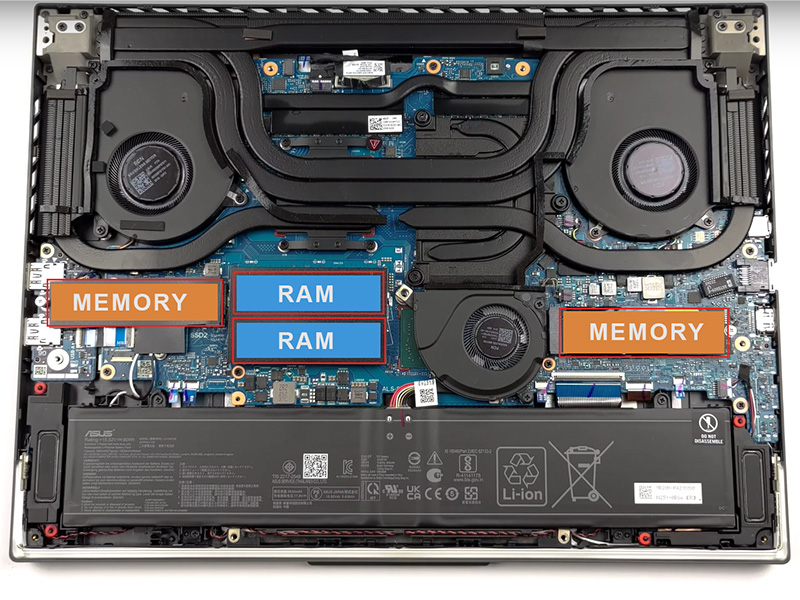
Just look at the number of heat pipes in the picture above. Asus sure does take their plumbing seriously.
For greater cooling, the multiple heat pipes provide wider coverage, plus each cooling fan has two air outlets, one at the top and the other at the sides.
When you are involved in graphics-related work, it is essential to have a color-accurate screen.
The ROG Strix G16 comes with a 16-inch FullHD 16:10 screen with 100%sRGB color accuracy. The 165Hz screen refresh rate makes it a great choice for gaming too.
Probably the best feature of this laptop is – even after being packed with top-of-the-line features and graphic performance, this laptop still comes at a reasonable price. Making it a great choice for 3d artists looking for the ultimate modeling and rendering machine.
Pros – What we liked
- Great value for money
- Powerful Intel i9-13980HX processor
- Excellent graphic performance (RTX 4070)
- 32 GB of RAM for uninterrupted multitasking
- Decent screen 16-inch FullHD (165Hz)
- Good color accuracy (100%sRGB)
- Anti-glare coating
- Minimal bezels on three sides of the screen
- One of the best cooling systems
- Can sustain high loads for prolonged periods (good for rendering)
- RGB keyboard light
- RGB strip at the base for the added flare
- Digital numpad integrated into the trackpad
- Some ports present at the back for a cleaner setup
- Made of plastic but still feels strong and high quality
- Excellent choice for 3D modeling, rendering, particle/fluid simulation, and gaming
Cons – But not dealbreakers
- Ok’ish display brightness
- Mediocre sound quality
- 720p camera instead of 1080p
- Ports at the back are not easily accessible
- Larger footprint
- A bit on the heavier side – 5.51 lbs (2.5 kg)
2. Asus Zephyrus Duo – 3D modeling powerhouse with dual screen
Buy Asus Zephyrus Duo on – Amazon →
Earlier we mentioned how Maya (due to its layout) can be challenging to work with on a smaller screen.
A 15-inch laptop screen is somewhat manageable but for the best 3D modeling experience (Whether in Maya or any other 3D software) we highly recommend a second screen.
But what if the second screen is built into the laptop itself. This way, you get the benefits of a second display at the same time you do not lose portability.
This is essentially what Asus has done with their Zephyrus Duo laptop (Amazon), and their implementation is rather intelligent.
The Zephyrus Duo is roughly the same size as an average gaming laptop in overall footprint, but somehow Asus has managed to squeeze in a second screen in that space.
It comes with a 16-inch IPS screen with WQXGA (2560 x 1600) resolution, 240Hz refresh rate, 1100 nits of brightness, and a traditional aspect ratio of 16:9.
The secondary screen is 14 inches in size and has a 4k resolution (3840 x 1100). It also has touch and stylus support.
Color accuracy on these screens is great as well as they have 100% DCI-P3 color gamut coverage.
Having a second screen in Maya or any 3D software is great – as it allows you to move your UV tool/shader or rendered view or any other window on the secondary screen and you have the whole viewport to yourself on the main screen.
The touch and stylus support on the second screen can really help in things like UV mapping and texturing when used with applications such as substance painting.
You can also use the second screen as a reference screen(PureRef), or open a browser and play video/tutorial or music in the background.
The secondary screen supports multiple windows allowing you to multitask.
Due to the second screen, the Keyboard is moved down in the palace of the touchpad and the touchpad is shifted to the right side.
To make sure you do not miss out on anything, Asus has integrated a digital Numpad on its touchpad which works great and can be very handy in Maya for shortcut operations.
The Zephyrus Duo is powered by the absolute beast of a processor – the AMD Ryzen 9 7945HX 16-core processor.
For graphics, you have the NVIDIA GeForce RTX 4080 or 4090 options.
This combination of powerful CPU and GPU, dual-screen, and a very functional and practical design makes the Asus Zephyrus Duo a productivity Powerhouse, that no other laptop can outmatch.
What makes the laptop even more impressive is – in spite of the complicated design, the laptop still comes with user-replaceable RAM and Memory slots (2 each), enabling you to make necessary upgrades as per your individual needs.
Here is a video to showcase its productive capabilities. credit: Pitch
It is not just an ideal choice for 3D modeling (Maya), but also for any other interface-heavy task such as graphics design, animation, editing, programming, or gaming.
Overall if you are looking to push Maya to its limits the Asus Zephyrus Duo is the one you should seriously consider.
Pros – What we liked
- Dual screen for maximum productivity
- Larger 16-inch primary screen and 14-inch secondary screen
- Excellent color accuracy (100% DCI-P3)
- Touch and stylus-enabled secondary screen
- The second display raises for optimal viewing angle (also helps with thermals)
- Powerful AMD Ryzen 9 processors
- Extremely powerful Graphics RTX 4080 or 4090
- User upgradeable RAM and Storage with 2 slots each
- Numberpad integrated into the touchpad
- Great speakers (6 speakers)
- RGB keyboard with multiple lighting modes
- Excellent thermal design keeps the laptop cool under sustained workload (ex. during rendering)
- Comes with a wrist pad accessory for comfortable keyboard usage
- Comes with a number of useful accessories
- Great for gaming, drawing, and designing – plus heavy 3d modeling, animations, and rendering
Cons – But not dealbreakers
- Expensive – cutting-edge features come at a premium price
- Keyboard layout differs from other laptops (might need some getting used to)
- Mediocre battery life
- Stylus does not come included and has to be purchased additionally
- Weight on the heavier side – 5.89 lbs (2.67 Kg)
3. Lenovo Legion Pro 5i – Value for money laptop for Maya/Max/3D modeling
Lenovo Legion Pro 5i is one of those laptops that has been in production for quite a while and is very popular amongst creative professionals.
Every year Lenovo updates the laptop with the latest hardware and some design tweaks, making them even more amazing.
This year around the Legion Pro 5i comes with the 13th Gen i9-13900HX processor with 24 cores plus the NVIDIA GeForce RTX 4070 graphics card with 8GB GDDR6.
These two are very powerful combinations capable of handling anything that you throw at them.
To take full advantage of the power, the laptop has an overall thicker profile with an excellent cooling system.

The laptop has two large fans that suck up air from the bottom and throws them from the top and sides, maintaining high airflow and cooler temperatures throughout.
One of the best things about the Lenovo Legion 5 is the layout of the port.
On the side of the laptop, you get a USB-C and a headphone jack. On the opposite side, you have a USB-A 3.2 port and a physical camera cutoff button for privacy.
All the other ports have been shifted to the back of the laptop for a clutter-free desk environment.
This can be handy if you use multiple monitor setup or use a peripheral device such as a drawing tablet for Maya or sculpting in Zbrush/Blender.
The keyboard is very satisfying to use and comes with beautiful RGB lighting.
You know how important the screen is for a creative laptop. Thankfully Legion 5 makes no compromises with the screen to keep the process low (some brands do that).
It comes with a 16-inch 2560 x 1440 resolution (WQHD) screen with a 16:10 aspect ratio and 165 Hz refresh rates for the gamers out there.
The 16:10 aspect ratio gives you a taller screen height which is better suited for software like Maya which has a lot of vertical menus.
Color accuracy is another important feature to look for in a laptop for Maya. The Legion Pro 5i comes with 100% sRGB color accuracy, which lets you see every little change in the color shift in your render output.
Overall, if you want a laptop that is plenty powerful can handle all your Maya workload while still coming at a pocket-friendly price tag. The Lenovo Legion 5 is what you should get.
Pros – What we liked
- Outstanding value for money
- 16-inch screen with 1440p resolution
- good color accuracy (100% sRGB)
- 16:10 aspect ratio for more vertical space
- 500 nits bright screen for good outdoor visibility
- Anti-glare matte film on the screen
- Outstanding thermal design for better cooling
- User upgradeable RAM (upgradable up to 64 GBs)
- User upgradeable Storage
- Very satisfying typing experience
- RGB lighting implanted without gamer vibes (good for office use)
- 180-degree hinge (with sturdy stable hinge design)
- Physical button to cutoff the webcam
- Ports at the back for clutter(wire) free deskspace
- One of the best 3D modeling (Maya) laptops for the price
- Excellent built quality
- Comes with a Numpad
- Plays almost all modern game titles
- Above-average speakers
Cons – But not dealbreakers
- Poor webcam
- Heavy laptop with a larger footprint
- Mediocre battery life
- Average microphone
4. Asus TUF Gaming A15 – cheapest laptop we recommend for 3D modeling
There are two ways of making cheaper laptops, either compromise on features or cut down the unessential fluff.
Since we are talking of laptops for 3D modeling we need as much power as we can for the least amount of money.
After looking at more than a dozen of options, the Asus TUF A15 is the cheapest laptop we recommend to people on a tight budget.
This laptop offers everything you want while keeping the prices low. So much so that you will actually have a good experience working with some of the most resource-intensive parts of Maya and Max.
The Asus TUF Gaming A15 is quite a popular laptop in its category.
It comes with the mighty powerful AMD Ryzen™ 7 7735HS processor. These are powerful mid-range processors that are capable of handling your complicated 3D scenes.
Now agreed your render times wouldn’t be as low as what you get with top-tier Ryzen 9 or Intel i9 processors, but the overall experience still holds up and is good enough for real-time timeline playback. This is good, especially for the price you are paying.

On the graphics side of things, you get the NVIDIA GeForce RTX 4050 at 140W with 6GB GDDR6 onboard. This is the entry-level RTX 40 series graphics which is well equipped enough to handle 3D scenes with real-time viewport rendering.
The laptop comes with a 15.6-inch Full HD display. Now we would have liked to see a QHD 1440 screen on this one, but this is where you make compromises.
You may need to play with the Maya interface scaling settings to make full use of this screen size and resolution, to maximize content viewability.
On the good side, the screen has very good color accuracy with 100%sRGB color gamut coverage and comes with an anti-glare matte finish, which I personally like and prefer.

The laptop comes with 16 GB of RAM and 1 TB of memory, both of which are user upgradable. The laptop has a maximum supported RAM capacity of 64 GB.
If we recollect – you are getting a good processor and graphics combination, a color-accurate screen, 16Gb RAM with the option for future RAM upgrades, a keyboard with numpad, and a surprisingly good build quality – all at a very reasonable price.
Even though it makes a few compromises to keep the prices low, it does it at all the right places.
Overall, we think you would be very happy with the purchase of the Asus TUF Gaming A15.
Pros – What we liked
- The best value for money
- Cheaper prices without compromising on the core features
- 15.6-inch display with 16:9 aspect ratio
- Good color accuracy with 100% sRGB coverage
- 144Hz high refresh rate
- 7th gen AMD Ryzen™ 7 7735HS processor
- NVIDIA GeForce RTX 4050 graphics
- User upgradable RAM and Memory with 2 slots each
- Plastic body, but incredibly good build quality
- Excellent cooling design
- Arc flow fans for low noise
- Backlight keyboard
- Keyboard with numpad
- A large and responsive touchpad
- Muted minimal laptop design
- Good port selection
- An incredibly good option for 3D modeling in Maya
Cons – But not dealbreakers
- FullHD screen – good enough resolution but 1440p expected
- No ports at the backside
- Mediocre webcam
- Mediocre speakers
5. Acer Predator Helios 16 – Cheapest laptop we recommend for 3D modeling in Maya
3D modeling inherently requires fast and powerful hardware which by default bumps up the prices.
Although we have featured a number of really good mid-range value-for-money laptops on our list, but they are still is still considerably expensive.
But you do not necessarily need the highest-end specs to run powerful software such as Maya and Max.
As a 3D artist, about 80 to 85 percent of your time is spent in modeling, texturing, making joints/handles for movement, and animating stuff.
These parts of the workflow do not really push your CPU and GPUs that hard, compared to things such as simulation and rendering.
If you really want a balanced laptop that does a good job of providing adequate power without breaking the bank, the Acer Predator Helios 16 gets our vote of recommendation.
The Acer Predator Helios 16 is a very popular laptop and comes with an Intel i7-13700HX processor with 16 total cores (8 efficiency cores, 8 performance), or an optional Intel i9-13980HX processor.
It also gives you multiple choices for graphics which includes NVIDIA GeForce RTX 4060/70/80 options – which is great.
RAM/ Storage capacity and upgrade options
This particular model of the laptop comes with 16 GB of RAM and 1TB Gen4 SSD.
Plus you also have the option to upgrade the RAM as well as the Storage (2 slots for each is available).
This is great if you want to extend the capabilities of your laptop in the future by adding more RAM (supports up to 32 GB).
The laptop comes with a 16-inch 165Hz IPS (3ms) display with a high resolution of 1560 x 1600 and a display brightness of 500 nits.
The good thing is – unlike many other budget-conscious laptops, the Helios 16 comes with good color accuracy covering 100% sRGB color gamut.
Meaning the screen is large, bright, sharp, fast, and displays accurate colors, making it great choice not only for Maya but things such as gaming as well.
Implementation of RGB lighting is great on this bad boy with extensive RGB controls.

You also get a number pad on the right which is again a good thing as a Maya user (easy access to Maya shortcuts).
Overall, Acer Predator Helios 16 gives you everything you need for 3D modeling – an excellent processor, good graphics, great display and future upgrade options. You simply cannot go wrong with it.
Well, it is true that you can find other laptops that are cheaper than Predator Helios 16, we do not recommend you to get an aggressively cheap laptop, only to realize it is not good enough and kind of gives up on you on fairly basic 3D operations.
Pros – What we liked
- Excellent value for money laptop
- larger 16-inch screen
- 16:10 taller aspect ratio (good for Maya)
- Fast 165 Hz display for good gaming experience
- Good brightness of 500 nits with great color accuracy
- Powerful Processor (Intel i7 and i9 13th gen)
- Good graphics capability (RTX 4060/70/80)
- Good implementation of RGB light on the keyboard
- Has a Numpad (helps with Maya shortcuts)
- User upgradeable RAM and Storage (with 2 slots each)
- A wide range of ports
- Ports at the side as well as back for a cleaner setup
- Made of plastic still feels strong and sturdy
- Excellent cooling with good thermal design (large vents and fans)
- Good touchpad
- Highly recommended for 3D modeling
Cons – But not dealbreakers
- Circular power connector (outdated)
- 230W power adapter has a large footprint
- Both USB-C ports are on the back, one of the sides would be preferable
- Ok’ish battery life
- Mediocre video camera
- Average speakers
6. MSI Katana 15 – The complete package

Buy MSI Katana 15 on – Amazon →
MSI has been pumping out great laptops lately. Their laptops are known for their incredibly good performance, which is exactly what we need as 3D Artists.
last year katana was good, but this newer model of MSI Katana 15 packs even more power and is counted amongst some of the best laptops in its category.
The Katana 15 comes with Intel’s 13th gen i7 13620H series processor with a total core count of 10. Out of which 6 are performance cores and 4 are efficiency cores.
On the graphics side, you have Nvidia’s latest RTX 4070 with 8GB GDDR6 onboard graphics memory running at 105 watts of max power.
This combination is very powerful and easily handles any graphics-intensive task you throw at it, whether be it the games or Maya projects.
It comes with 16GB of RAM which can be increased up to 64GB, and has 1TB of memory for storage.
The laptop back is easy to open and contains two upgradable RAM slots and 2 slots for upgrading the memory (one of which is preoccupied with 1TB SSD memory).
The laptop comes with a 15.6-inch screen with a resolution of 1920 x 1080p, a 16:9 aspect ratio, and a refresh rate of 144 Hz.
Since it is 1080p resolution, its price is lower than the competition.
Once you connect it to an external monitor, you are good to go and can easily get high frame rates on competitive games.
Same is the case for Maya, connect it to a monitor for larger screen (or multiscreen setup) and the powerful CPU and graphics of the laptop will easily handle the workload.
The only little complaint people have with this laptop is its battery life, but it is kind of expected from a gaming laptop.

One the flip side, compared to other similar gaming laptops, the MSI Katana 15 has a smaller footprint making it easy for your to carry it in your backpack.
Pros – What we liked
- 15.6-inch screen
- Intel Core i7-13620H 10-Core processor
- NVIDIA GeForce RTX 4070 graphics
- User upgradeable RAM and Memory
- Good cooling system with a lot of heat pipes
- RGB keyboard
- Multiple ports and connectivity options
- Good touchpad response
- Keyboard comes with the Numpad
- The laptop performs good in benchmarks
- Good balance between power and price
- Recommended to use this with monitor for best Maya and 3D modeling experience
Cons – But not dealbreakers
- Below-average battery life
- just a single USB-C port
- Low resolution
- Mediocre color accuracy
- Smaller keyboard deck
How to choose the right laptop for Maya (Minimum system requirements)
As we all know, Maya is very resource-hungry software. How much power you actually need depends on your usage.
On laptops with underpowered CPUs and GPUs, you will experience constant screen freezes and random app showdown, which is definitely not ideal.
Here are some minimum requirements that need to be met in order for the Maya to run properly.
Which is the right processor for Maya?
For a smooth and consistent Maya experience a minimum of 6 cores is recommended.
The Intel i7 or the AMD Ryzen 7 are the processors that we recommend for 3d Modeling. They can be found in fairly cheaper laptops and can handle pretty rough Maya usage.
If you are a power user who does a lot of particles, cloth, and fluid simulation or work with large project files that push Maya to its limits, you should go for Intel i9 or AMD Ryzen 9 processors.
Since most of the operations in Maya are more CPU-dependent, getting a better CPU should be prioritized over getting a better GPU.
If you are an absolute beginner, you can go for Intel i5 processor or AMD Ryzen 5, but we generally do not recommend these processors for 3d modeling.
How much RAM is needed for Maya? Is 16 GB RAM enough?
In most cases, 16 GB of RAM is enough. But when you are working on complex projects you may need to upgrade to 32 GB of RAM.
You can check out your RAM usage in the task manager of your computer, if it often shows RAM usage up to 75 or 80 percent, you will surely benefit from an upgrade.
That is why we recommend getting a laptop with user-upgradeable RAM slots. While you are at it – you should also make sure the computer has dual-channel RAM (ie. two RAM slots).
Which GPU should your laptops have
The more powerful the GPU, the better it is. Just make sure the laptop comes with the current generation of CPU and pick depending on your personal usage.
How much storage do you need?
A single project in Maya can have a number of resource files. All the texture, maps, and image exports can easily take multiple GBs of storage space.
That is why we recommend you to have a minimum of 512 GB of onboard storage. But ideally, you should have around 1 TB of space.
Why you should avoid smaller 13 or 14-inch laptops for Maya?
As we already mentioned, Maya is a complicated software with thousands of smaller menus and buttons. In addition to that, a separate window opens up every time your open UV unwrapping tools or create new materials and even when rendering scenes.
All these different elements take their own screen space. A 13 or 14-inch laptop simply does not have sufficient screen space to manage everything. That is why a 15-inch laptop is the minimum screen size that we recommend for working with Maya.
Other than that, smaller 13-inch laptops do not have enough internal space to fit in a powerful processor, graphics or even cooling system – resulting in compromised performance.
The sad truth about battery backup
The sad truth about battery backup on laptops is – no matter which laptop we are referring to, it won’t last long under heavy load.
Even doing basic tasks in Maya consumes enough resources that the battery starts draining fast. Realistically you can expect not more than 4 to 5 hours of Maya usage on a good laptop.
The Numpad situation in Maya
Many of the high-end laptops, whether we talk about Apple, Razer or Dell – do not come with a Numpad on the keyboard.
Now as a Maya user, you know that a number of Maya hotkeys are present on the Numpad.
For laptops that do not come with a Numpad, here are some of the things you can try to solve the Numpad situation (new tab). Although the tutorial is made for Blender, they also apply to Maya.

The best solution is to get a wireless Numpad accessory as shown abave (Amazon link – new tab).
How important is a good cooling system?
The cooling system of a laptop is one of the most under-rated, yet very important features on a laptop.
No matter how fast your processor is and how many cores it has, when it gets hot – the clock speed plummets. A good cooling system is essential to maintain a cooler temperate and maintaining a higher clock speed without thermal throttling.
That is why gaming laptops have an overall larger footprint with huge air intakes and exhausts.
Related: Best laptop for drawing (Digital artist)







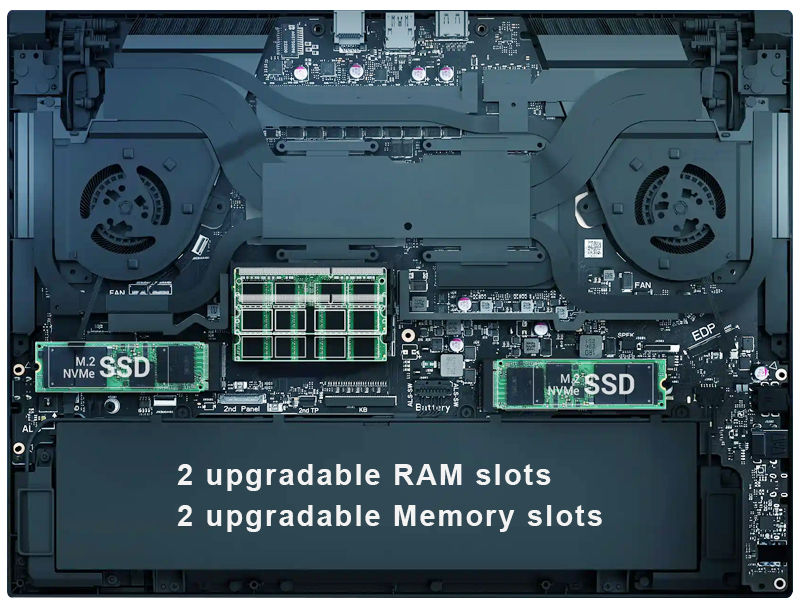








I do like your suggestions!! These laptops are good enough to meet all the requirements need for software like Maya.