A laptop for content creation differs greatly from a laptop for content consumption.

Since drawing and animation are graphics-intensive tasks, they require a laptop that can handle large projects and sustained workloads.
An ideal laptop for graphics should have a high-resolution color-accurate screen, powerful processor, good graphic performance as well as adequate ports to connect peripherals such as a graphics tablet.
Some of the popular laptops in the market simply cannot fulfill these requirements and won’t fit your needs as a digital artist.
After spending over a week – comparing, testing, and benchmarking over 30 laptops, we have finally been able to find some of the best laptops for drawing and animation.
Our top pick is Asus ZenBook Pro 16x OLED (Amazon), a laptop specifically designed for digital artists from the ground up and comes with unique features you won’t find anywhere else.
Other options include laptops with stylus support, 2 in 1 convertible, ultrabooks, etc.
Our curated list has something for everyone – No matter whether you are looking for a budget option or a powerful top-of-the-line laptop, or something specifically made for artists – we got you covered.
Top Recommendations
In a hurry? Here are our top picks…


- 15.3-inch screen
- 16:10 Aspect ratio
- Apple M2 Pro chip
- Integrated GPU 10 cores
- DCI-P3 wide color gamut
- All-metal body
- Premium


- 16-inch 4k screen
- 16:10 Aspect ratio
- Intel® Core™ i7 or i9
- NVIDIA® RTX 3060 Graphics
- 100% DCI-P3 color
- Great build quality
- All-rounder


- 15.6-inch screen
- 16:9 Aspect ratio
- AMD Ryzen 7-7735HS processor
- NVIDIA® RTX 4050 Graphics
- Full-size keyboard
- Super affordable
Minimum hardware requirements for drawing/animation
One of the first steps when buying a laptop is to be aware of the basic requirements.
A laptop with a slow processor and low capacity RAM simply does not have the horsepower to smoothly run any graphic-intensive application.
Here are some of the minimum requirements your computer needs to have…
Processor – Faster processor equals smoother performance
- 8 core 12 threads for Intel Processors
- 6 cores and 6 threads for AMD processors
RAM – for stability and better multitasking
- Ideally 16 GB
Storage – More is always better
- 512 GB min storage – NVMe or SSD
Other requirements
- More than 95% sRGB color gamut coverage (color accuracy)
- Screen brightness of more than 300 nits
- 1440p (2k), 60Hz output for external monitors
All the laptops mentioned in our list fulfill the minimum requirements mentioned above.
1. Asus ZenBook Pro 16x OLED – The “Best” Laptop for Drawing and Animation

Asus ZenBook Pro 16X OLED
Incredible screen, innovative design, powerful internals, specialty features, and Excellent build quality. Hands down the best laptop for Digital Artists and Animators.
• OLED screen
• 4k Resolution
• Excellent color accuracy
• Programmable Dial
• Stylus support
From our initial list of a little over 30 laptops, we had a number of potential candidates for being at the top spot for the best laptop for drawing and animation.
Out of all these laptops, the Asus ZenBok Pro 16X (Amazon) stood out as a deserving winner and is hands down the perfect choice for digital artists.
The ZenBook Pro 16X is essentially made for creative professionals from the ground up and has a number of art-centric features.
These features simplify your workflow and make working on this laptop convenient and enjoyable.
Starting with the screen itself. It comes with a 16-inch screen which is a nice middle ground between 15 and 17 inches.
Plus it has a 16:10 aspect ratio giving your more vertical space which is widely considered better for productivity-related tasks.
You will also appreciate the 4k resolution, which is not that common in this price range.
Finally, the OLED screen and the color accuracy and contrast that comes with an OLED screen – act as a cherry on top.
Well, if that was not enough – it also comes with a pressure-sensitive stylus support with the stylus included in the box.
The Asus Zenbook Pro 16X is not a slouch either when it comes to performance.
It comes with an Intel i7-12700H series CPU with 6 performance cores and 8 efficiency cores (total 14 cores) and 20 threads.
The Nvidia GeForce RTX 3060 GPU has got you covered in the graphics department.
When you open the laptop, the keyboard raises at an angle for a comfortable typing experience (This also improves the airflow for cooling).

The digital Numpad is integrated into the touchpad and can be turned on and off as per the need.
Talking of the touchpad, it is large, very responsive, and comes with haptic feedback.
If you notice, there is a programmable circular touch Dial right next to the touchpad.
You can set it to perform any keyboard combination within any program or control things like brightness, and volume, or launch an application. (Similar to what you find in some Wacom drawing tablets)
Overall, the Asus ZenBook Pro 16X OLED does everything right. It comes with an incredibly high-quality screen, power internals, and a number of unique features – all at a reasonable price.
This is hands down the best all-rounder laptop for digital artists.
Pros – What we liked
- The real star of the show – 16-inch 4K resolution screen
- OLED screen with outstanding 1,000,000:1 contrast
- Color accuracy – 100% DCI-P3 color gamut coverage
- 16:10 aspect ratio (taller screen is better for productivity, helps with drawing/ animation software)
- 550 nits brightness for good outdoor visibility
- 12th Gen i7/i9 processor (uncompromised performance)
- RTX 3060 Graphics – easily handles all your graphics requirements
- Pressure-sensitive stylus support (can draw right on the screen without needing a dedicated drawing tablet)
- Stylus included in the package (The stylus latency is surprisingly good)
- Touch-based Programmable Shortcut Dial
- Tilted keyboard for comfortable typing and better airflow
- RGB backlight on the keyboard
- Large trackpad with digital, illuminated Numpad
- Hepatic feedback enabled touchpad (click anywhere)
- Good port selection
- FullHD camera with AI sound canceling for superior video calls (filters background noise)
- 6-speaker system for superior sound
- Overall very compact and functional design
- Good cooling system (can handle sustained workloads like rendering)
- The best choice for digital artists
Cons – But not dealbreakers
- A bit on the heavier side – 5.29 lbs (2.39 Kg)
- Larger 200W power brick
- Soldered RAM (not user upgradable)
- Some people may feel weird using the tilted keyboard, but you will get used to it pretty quickly
- Okish battery life (but most of the powerful laptops have similar battery life)
2. Apple MacBook Air M2 (15-inch) – Incredible power, unmatched battery life
Apple Macbook Air M2 15″
All-rounder. Powerful/ power-efficient processor, longest battery backup, color accurate/ high res. screen, top-tier build quality, in a thin, compact, and lightweight package.
• 100% DCI-P3 color accuracy
• Compact and portable
• Longest-lasting battery life
• 500 nits brightness
• Premium, metallic build quality
Apple MacBook Air is a popular choice among artists and designers who want quality hardware at pocket-friendly prices.
The only problem being they were only available in smaller 13-inch sizes.
With the latest update from Apple, Macbook Air is now available in 15-inch screen size.
Its incredibly fast and power-efficient M2 processor plus a sharp color accurate screen, and long-lasting battery life, all packed inside a beautiful metallic chassis are some of the main reasons why people like this laptop so much.

Now as you might have noticed, there are many laptops on this list whose screen is technically capable of displaying good colors. But many of those displays are not calibrated properly – resulting in the color output being a little off.
The Apple laptops are some of the best color-calibrated displays out there which gives you near-perfect colors right out of the box.
Overall, with 15 inch M2 Macbook Air you get a powerful laptop with a beautiful screen and the longest battery life. it is lightweight and can be carried anywhere, and comes with a metallic body with the highest quality fit and finishes – all at a very reasonable price.
Pros – What we liked
- Compact, lightweight, and portable (thinnest laptop @ 1.13cm width)
- Powerful M2 Processor
- Good graphics performance
- Incredibly good battery life
- 15.3 inch, 2880 x 1864 pixels sharp display
- Taller 16:10 aspect ratio
- 100% DCI-P3 color support
- Good color calibration right out of the box
- 500 nits of brightness
- The best trackpad
- 1080p video calling camera
- Good microphone
- One of the best speakers on a laptop in its segment
- Backlit keyboard (No RGB)
- One of the lightest laptop
- Available in multiple colors
- Premium metallic unibody design
- The most compact power brick
- Excellent choice for design and art professionals
- Recommended for – Students, hobbyists
Cons – But not dealbreakers
- No touchscreen
- Notched screen (cutout at the top center for the camera)
- No face Unlock (in spite of having a notch)
- Integrated memory (not user upgradable)
- Limited connectivity ports
3. Lenovo Legion Pro 5i – The perfect all-rounder

Lenovo Legion Pro 5i
Powerful all-rounder with color-accurate screen, ideal for a wide range of applications including digital art, 3D modeling as well as gaming.
• 100% sRGB color accuracy
• Powerful internals
• Excellent cooling system
• 165Hz refresh rate
• Metallic lid, plastic body
Lenovo Legion Pro 5i has been a very popular laptop series known for its performance figures and gaming capabilities.
But it also packs in some excellent hardware such as a nice screen, full-sized keyboard, and smooth trackpad – making it an excellent creator device.
If you are looking for a no-compromise, rough and tough, reliable machine that can do pretty much anything you ask it to, then you should seriously consider the Lenovo Legion Pro 5i.
It comes with a large 16-inch, WQHD resolution (2560 x 1600 p) IPS display panel with a taller 16:10 aspect ratio.
The larger 16-inch screen and the taller aspect ratio are great for drawing and animation software which have a lot of menus and buttons around the main working area.
Color accuracy on this panel is up to the mark, as the screen covers 100% sRGB color gamut.
The main selling point of this laptop is its power.
It comes with Intel’s 13th Gen i9-13900HX processor with 24 cores plus the NVIDIA GeForce RTX 4070 graphics card with 8GB GDDR6.
This is more than enough power for all your drawing needs. This power headspace allows you to convert this laptop into a full-fledged drawing setup with multiple monitors hooked up and multiple applications running simultaneously without even breaking a sweat.
The laptop also has a nice cooling system that keeps the heat in control.

This laptop has 16GB of RAM and 1 TB of Memory space. And you would be happy to know that both the RAM and Memory are user upgradable (2 slots each).
As an artist, you must have a number of accessories such as drawing tablets, shortcut remotes, mice, and monitors that need to be connected to the laptop.
The Lenovo Legion Pro 5i comes with all the ports you need. Further, the ports are spread out and available on both sides as well as at the back side of the laptop – which is nice.
Overall, it got everything you need, a good screen, good power, solidly built (good fiber construction), is user upgradable, and comes with an RGB keyboard.
We recommend this to artists who want a powerful creative machine that they can also play some intensive games on.
Pros – What we liked
- All-rounder (work + game)
- 16-inch screen with 1440p resolution
- good color accuracy (100% sRGB)
- 16:10 aspect ratio for more vertical space
- 500 nits bright screen for good outdoor visibility
- Anti-glare matte film on the screen
- Good cooling design for cooler temperatures
- User upgradeable RAM (2 slots, up to 64 GBs)
- User upgradeable Storage
- RGB lighting implanted without gamer vibes (good for office use)
- 180-degree hinge (with sturdy stable hinge design)
- Physical off button for webcam
- Ports at both sides as well as at the back
- Excellent built quality (aluminum lid and plastic deck)
- Plays almost all modern game titles
- Above-average speakers
Cons – But not dealbreakers
- Heavy laptop with a larger footprint
- Mediocre battery life
- Ok’ish video camera
- Average microphone
4. Asus Zenbook Pro 14 Duo 14.5 – Dual screen powerhouse

Asus ZenBook Pro 14 Duo
Unique, and practical, and provides a very immersive working experience. Powerful internals and beautiful metallic design with no compromises.
• 100% DCI-P3 color accuracy
• Multitask using Second screen
• portable
• 550 nits brightness
• Premium, metallic build quality
In the previous section, we mentioned that many artists connect monitors to their laptops for a multiscreen setup.
This results in a better working experience but the downside is – you lose portability. What if there was a way to have a multiscreen workspace without losing portability?
That is where the Asus Zenbook Pro 14 Duo laptop comes in as a solution.
The Zenbook Pro Duo laptop has one of the most unique designs – where an additional screen has been added to the keyboard deck.
Its main screen measures 14.5 inches and comes with a 16:10 aspect ratio and 2.8K (2880 x 1800) resolution with 100% DCI-P3 color gamut coverage.
The secondary screen measures 12.7 inches and has a resolution of 2880 x 864.
Both the screens have touch support, plus the secondary display also comes with support for the stylus.
Another neat feature of this laptop is, when you open the lid, the lower screen raises up for an ergonomic viewing angle as well as better airflow. Very clever engineering from Asus indeed.

As an artist, you can use the secondary screen for things like playing a tutorial, using it as a reference monitor, or even as a timeline for your animations. The possibilities are endless here.
What’s more? this beauty got brains as well. The Asus Zenbook Pro 14 Duo comes with Intel’s latest Intel i9-13900H processor and the NVIDIA® Geforce RTX 4060 graphics card.
Allowing you to easily handle your creative workload. No matter how complex and high-resolution your project is – this laptop can handle it.
The laptop has got plenty of ports to connect all your drawing accessories.
This laptop is a high-end device aimed at professionals and comes with some really interesting and unique features (second screen, stylus support) that can be very useful for professionals such as digital artists, animators, 3D creators, or even gamers.
Pros – What we liked
- Excellent Multitasking workstation
- 14.5-inch and 12.7 inches – 2.8k resolution screens
- Max brightness of 550 nits
- 100% DCI-P3 color gamut
- Both the screens have touch support
- Primary screen is reflective, secondary screen has a matte finish
- Secondary screen supports a stylus (Asus Pen 2.0)
- Built-in software for easy organization of secondary display
- Incredibly powerful 14-core Intel i9-13900H processor
- Studio-grade graphics RTX 4060
- Excellent cooling system
- Good layout and design
- No change in the overall footprint in spite of the inclusion of the secondary screen.
- Keyboard feels really good to type on, and has a backlight
- Extra smooth glass touchpad
- One user upgradable Memory slot
- Relative compact power brick (180W)
- Face unlock (Windows Hello)
- 1080P video camera with good video output
- Portable, can be easily carried in a regular backpack
- Excellent build quality (metallic lid and plastic body), the laptop feels robust in spite of many moving parts
- Recommended for Artists, animators, 3D artists,s or any other UI-heavy work environments
Cons – But not dealbreakers
- No wrist rest (Asus provides a wrist rest accessory)
- The main screen is reflective (some people don’t like that) – but you can apply third party matte film
- No user-upgradable RAM
- No Numpad
- Below average battery life (2 screens consume more power)
5. Acer Predator Helios 16 – Mid-range king, laptop for digital artists

Acer Predator Helios 16
Well balanced, good screen, fast processor, decent graphics, reasonable price – nothing really to complain about.
• Bright 500 nits screen
• Excellent use of RGB lighting
• Lots of ports and connectivity options
• Good price-to-performance ratio
• Aluminum and plastic build
We have listed a number of laptops in this list. Some are compact-portable devices, others offer unique designs but these devices are also very expensive.
But if you ever wanted a laptop that offers a well-balanced mix of everything. One that has good power, flexible design, superb display, and at the same time very fair prices – the Acer Predator Helios 16 (Amazon) would be our pick.
The Predator Helios 16 is quite a popular laptop and is often regarded as a Mid-range gaming laptop of choice.
What makes it a great creative device is its larger 16-inch display with a sharper 1560 x 1600 WQXGA resolution with good color accuracy.
It also has an aspect ratio of 16:10, as mentioned earlier this taller aspect gives more vertical space ideal for creative apps with a lot of UI elements.
It also comes with a 165 Hz screen refresh rate for artists who love to game on the side. Further, the higher 500 nits of display brightness ensures good visibility.
It comes with 16 core Intel Core i7-13700HX processor which is very much sufficient for digital art.
The powerful NVIDIA GeForce RTX 4060 takes care of the graphics side and ensures timeline smoothness no matter whether you are working with 2D or 3D animations.
As artists, you sometimes run out of storage space or you realize the given RAM capacity is not sufficient enough. The good news is the Acer Predator Helios 16 comes with user-upgradable RAM as well as Storage with 2 slots each.

This given model comes with 16 GB of RAM, but you can upgrade it up to 64 GB if you want after hand.
In a nutshell, this laptop’s got all the basics right and comes at pocket-friendly prices and you can’t really go wrong with it.
Pros – What we liked
- Excellent value for money laptop
- larger 16-inch screen size
- 16:10 taller aspect ratio (good for creative apps)
- Fast 165 Hz display for gaming
- Good brightness of 500 nits with great color accuracy
- Powerful Processor (Intel i7 and i9 13th gen options)
- Good graphics capability (available in RTX 4060/70/80 options)
- Good implementation of RGB light on the keyboard
- Good typing experience
- Has a Numpad (helps with Maya shortcuts)
- User upgradeable RAM and Storage (with 2 slots each)
- A wide range of ports
- Ports at the side as well as back for a cleaner setup
- Made of plastic still feels strong and sturdy
- Excellent cooling with good thermal design (large vents and fans)
- Good touchpad
- Highly recommended for 3D modeling
Cons – But not dealbreakers
- Circular power connector (outdated)
- 230W power adapter has a large footprint
- Both USB-C ports are on the back, one of the sides would be preferable
- Ok’ish battery life
- Mediocre video camera
6. Lenovo Ideapad Gaming 3 – The cheapest laptop we recommend for artists

Lenovo IdeaPad 3
The cheapest laptop we recommend to artists. Comes with a good processor and a dedicated graphics card, powerful enough to handle demanding tasks such as high-resolution project files.
• Powerful CPU and GPU
• Incredibly low price
• Full-size keyboard
• Fully user upgradeable
• Highly rated
When we search for affordable laptops, we find that the screen is one of the most common compromises these budget laptops make to keep the prices low.
This screen issue is so prevalent that you will find lower-quality screens – even in some mid-tier gaming laptops.
But since we are talking about professional digital art and animation, a quality screen is important and we cannot overlook this part.
So when we go to find an affordable laptop with a good screen – two things happen.
- You get laptops from a couple of years back that got their prices reduced as their hardware became outdated
- Or you find laptops whose variant with a better screen is so expensive that it is not right to consider them affordable.
Then we thought, why not get a budget laptop and turn it into a perfect working setup for color-sensitive tasks?
After a lot of research and comparisons, we came to the conclusion the Lenovo Ideapad 3 (Amazon), is the right choice for artists who wants to build a digital art setup with a limited budget.
In spite of the lower prices the laptop comes with a powerful AMD Ryzen 7-7735HS processor and surprisingly enough – a dedicated graphics card.
The Lenovo Ideapad 3 comes with NVIDIA GeForce RTX 4050 Graphics.
This combination of CPU and graphics makes the Ideapad 3 one of the most powerful laptops in this price range.
Now coming to the screen situation.
This laptop comes with a 15.6-inch FullHD (120Hz) screen, which is good enough for day-to-day usage as well as gaming, but certainly not good enough for professional art and design work.
Since the price of the laptop is so low, our recommendation is to get a 21 or 24-inch monitor (Amazon). This gives you a larger screen, good color accuracy (around 100% sRGB), and a dual-screen setup, not bad if you ask us.

This is a better solution than spending a couple hundred bucks extra for a laptop with a color-accurate screen.
Overall, the Lenovo Ideapad 3 is an affordable device that looks good, works great, and gets the job done.
Pros – What we liked
- Good value for the money
- Comes with everything you need
- 15.6-inch screen with FullHD resolution (good enough for daily use)
- 16:9 aspect ratio with 120 Hz refresh rate
- Backlit keyboard
- Powerful AMD Ryzen 7-7735HS processor
- Dedicated NVIDIA GeForce RTX 4050 Graphics
- Keyboard with Numpad
- Reverse notch for the camera
- Ports at the back to minimize cable clutter
- Comes with USB-C port with display port 1.4 (can connect to a monitor using a single USB-C cable)
- Good construction – made of PBS plastic but strong and tough in-hand feel
- Paired with a color-accurate monitor, they become a great workstation for artists and animators
Cons – But not dealbreakers
- Ok’ish screen
- Mediocre inbuilt speakers
- Thick laptop with a larger footprint
- Only 60W battery (but comes with fast charging)
- Most of the ports are at the back (only one port on each of the sides)
7. Asus ROG Strix G16 – Seemingly unlimited power for intense workloads
Asus ROG Strix G16
Popular laptop with powerful internals, flashy RGB lighting, quality screen, and good design aesthetics – without over-the-top pricing. Highly recommend.
• 16-inch FHD screen
• Good color accuracy
• Powerful i9 processor
• Good use of RGB lighting
• Upgradable RAM and Storage (2 slots each)
There are a number of laptops on the market that comes with incredible power. But most of those laptops are incredibly expensive as well – making them out of reach for most people.
What if you could get near top-level performance without spending the top dollars?
That is essentially what you get with Asus ROG Strix G16 (Amazon). It is very popular amongst gamers as it brings a lot to the tablet.
All that gaming-centric features combined with a beautiful color-accurate screen, make the Asus Strix G16 a very promising option for digital artists and designers.
It comes with a 16-inch 16:10 Full HD screen with respectable color accuracy of 100% sRGB color gamut coverage.
The real selling point of this laptop is the power it packs. It is one of the most powerful laptops in its price segment.
It comes with an Intel Core i9 13980HX processor, which is some of the most powerful laptop processors out there.
On the GPU side of things, it has NVIDIA GeForce RTX 4070, which is again counted among some of the very best.
When you buy this, you will also appreciate the smaller things such as how good the keyboard feels, thin bezels around the top and sides as well as integrated Numpad on the touchpad.
The RGB lighting on this laptop is very well done. You get a full RGB keyboard control with a sync option. The ASUS ROG logo is illuminated and supports RGB.
There is also an RGB underglow which looks great at night and is positioned in a way such that it does not directly hits your eyes.
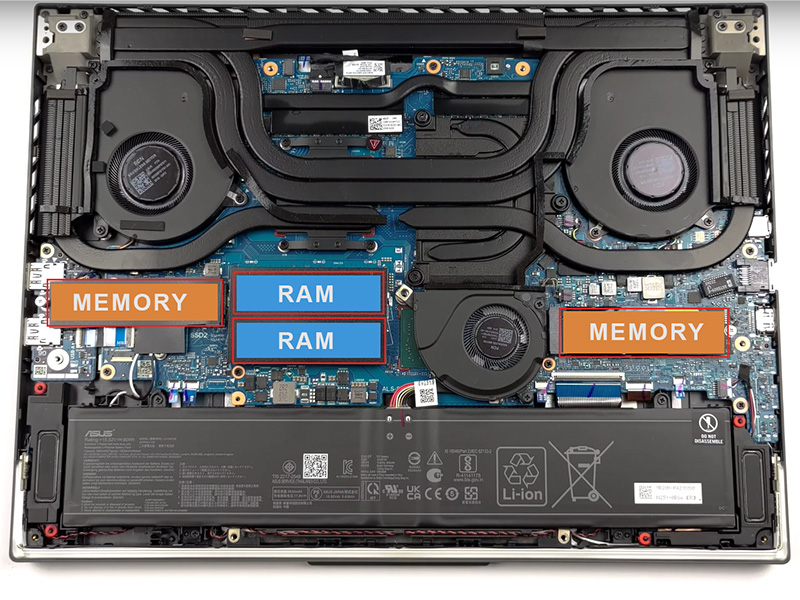
Since this laptop has some serious power underneath, it also comes with serious cooling to keep the temperatures in check.
Just look at the number of heat pipes in the picture above. Asus sure does take their plumbing seriously.
The Asus ROG Strix Scar 15 is a very popular laptop. It is powerful and flashy, comes with a good screen, and does not have over-the-top pricing – making it a very practical option not only for artists and animators but also for design and 3d graphics related work.
Pros – What we liked
- Top-tier Intel i9-13980HX processor
- Excellent graphic performance (RTX 4070 with impressive 140W TGP)
- 32 GB of RAM for uninterrupted multitasking
- Good screen 16-inch FullHD (165Hz)
- 100%sRGB color coverage
- Anti-glare coating to keep reflections in check
- Minimal bezels on three sides of the screen
- One of the best cooling systems
- Can sustain high loads for prolonged periods (good for rendering)
- RGB keyboard light
- RGB strip at the base for the added flare
- Digital numpad integrated into the trackpad
- Some ports present at the back for a cleaner setup
- Made of plastic but still feels strong and high quality
- Great value for money
- An excellent choice for artists who want a powerful gaming laptop that they can also do work on
Cons – But not dealbreakers
- larger footprint
- Thicker form factor
- No SD card reader
- Ok’ish display brightness
- A bit on the heavier side – 5.51 lbs (2.5 kg)
8. Microsoft Surface Pro 9 – Best laptop alternative for drawing

Microsoft Surface Pro 9
A portable laptop that runs Windows OS, good for artists who want a full-fledged desktop drawing experience in a ready-to-go form factor.
• Compact 13-inch device
• Decently powerful in spite the smaller size
• Supports keyboard accessory (not included)
• Microsoft slim pen 2 support
• Metallic build quality
The Microsoft Surface Pro may physically be the smallest device on this list. But do not underestimate its power by its size.
First things first, the Microsft Surface Pro 9 comes with a stylus and is designed to be used with a stylus (Microsoft Slim Pen 2 – Amazon).
The Surace Pro 9 is geared towards people who travel a lot and want a handy device they can take anywhere with them.
Unlike its competitors such as iPad Pro and Samsung tablets – Since it is Windows-powered, it can run all your industry-standard drawing and animation application.

Not only that you can also use 3D software such as Blender, Zbrush, and Maya on this tablet.
The device is capable enough to handle regular 3D tasks as long as you are not doing crazy particle or fluid simulations.
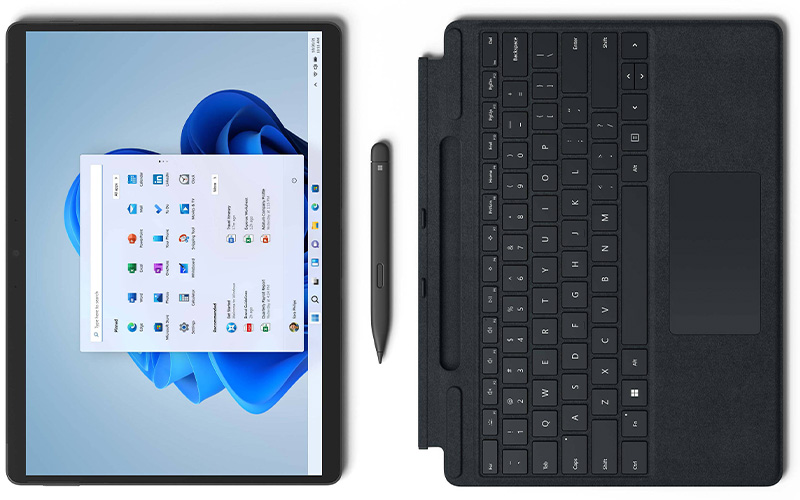
This tablet can be instantly transformed into a full-fledged laptop with the help of the Surface Keyboard accessory (sold separately).
One of the neat features of the Surface Pro 9 is the fact that it comes with an inbuilt Kickstand.
The hinge allows you to prop up the tablet at any angle of your choice. Plus it is strong and sturdy enough to support the weight of your hands while drawing on it.
So in a nutshell, if you are someone who wants a compact portable Windows-powered device that comes with an excellent stylus for their 2D art and graphics tasks, the Surface Pro 9 is undoubtedly the best choice.
Pros – What we liked
- 13-inch screen (larger than previous generations)
- Smaller Bezels
- Good display brightness (500 nits)
- 120Hz refresh rate
- Excellent pen performance
- Compact, powerful, and portable
- Runs all design and creative applications (Windows)
- Inbuilt kickstand
- User upgradeable Storage
- One of the lightest devices on the list (without a keyboard accessory)
- An excellent alternative for people on the go who do not want to carry a laptop as well as a drawing tablet
Cons – But not dealbreakers
- Does not come with the stylus and keyboard accessory
- Mediocre battery life
- Mid-tier graphics performance, good enough for creative tasks but can’t play games
9. Acer Nitro 17 – Larger 17-inch laptop for artists

Acer Nitro 17
Lager screen for unmatched drawing experience, still compact and pretty portable. Comes with powerful internals, RGB lighting and gaming capabilities.
• Larger 17-inch screen
• Powerful Ryzen 7 7840HS processor
• Excellent cooling
• Reasonable pricing
• User upgradable internals
• Metallic build
As an artist, one of the things that has the largest influence on your drawing experience is the screen.
Often when working on a smaller size laptop screen, the UI element of the art program takes up a significant amount of screen space. Leaving a smaller screen to work.
Having a 17-inch screen gives you a huge advantage as working on this screen size gives you a much superior drawing experience.
The Acer Nitro 17 is a larger size variant of the Nitro series from Acer, which are known for their performance and very popular amongst gamers.
It comes with a 17.3-inch QHD IPS display with 100%sRGB color accuracy and 165 Hz screen refresh rate .
Whether you do graphic or design-related work or play games, the larger screen makes your experience way more involving and enjoyable.
On the processor side, it comes with 8 core AMD Ryzen 7 7840HS processor and the latest NVIDIA GeForce RTX 4060 graphics card.
You want the larger screen does not necessarily mean that you need to shell out more money.
In spite of the larger screen and good processor and graphics combination, this laptop is the third most pocket-friendly laptop on this list.
While there are other 17-inch laptops on the market, such as LG Gram 17 which comes with a slightly better screen, but it does not have a dedicated graphics card (which is not ideal).
Overall, the Acer Nitro 17 delivers a larger screen, good processor, excellent graphics, great built quality and comes at very attractive price, overall highly recommend if you are looking for a drawing laptop with larger screen.
Pros – What we liked
- Larger 17-inch screen
- QHD resolution for sharper images
- One of the cheapest 17-inch laptop with dedicated graphics card
- Ideal for multitasking with multiple windows
- Thin bezels on 3 sides
- 100% sRGB color accuracy
- Lightest 17-inch laptop
- Plenty fast 8 core, AMD Ryzen 7 7840HS
- NVIDIA RTX 4060 GPU running at max 140W
- Incredibly fast GDDR6 RAM
- 4 zone RGB keyboard
- Full-size keyboard with Numpad
- User upgradable memory and RAM
- Good port selection
- Connectivity ports are located on both sides as well as the back
- Power cord is located at the back for a clutter-free user experience
- Very good build quality
- A larger screen improves user experience
Cons – But not dealbreakers
- Larger footprint
- Fits in a larger size backpack (18 liters plus)
- Large power brick
- Heavy
- Uses a barrel-style power connector
(Second look) Why you should consider the Asus Zenbook Pro 14 Duo as a digital artist

Asus Zenbook Pro 14 Duo
3 in 1 design, great display, excellent color accuracy, use of premium materials, large trackpad, backlit keyboard, face login, great sound quality, 500 nits screen brightness, support for pen and touch input, and much more…
All these features make the Surface Laptop Studio the best laptop in the market for drawing, animation, 3D, or any other graphics work.
Generally speaking, it is not that often that laptop brands go beyond the boundaries and experiment with new designs.
As the saying goes, “If it ain’t broke, don’t fix it“.
This leads to all the laptops essentially looking exactly the same, boring – with no cool factor or no special feature to look forward to.
The Asus Zenbook Pro 14 Duo is one of the few laptops on the market whose design can be said as innovative in the true sense.
The inclusion of the second screen is not some sort of gimmick, but a very practical feature that really helps you as an artist.
It allows you to simultaneously handle multiple different things. You could be using your primary creative application on the main screen, and using half the second screen as the file manager (navigation) and the other half to play tutorials or for reference images.
Since it also allows pen input, you can essentially replace your drawing tablet (if you use a graphics tablet for light uses).
The supported stylus is an active pen and comes with 4096 levels of pressure sensitivity. While it might not be as good as Wacom, but still good enough to get the job done.
Another cleaver piece of engineering on this laptop is – the way the second screen raise up when you open the main screen. This results in a more comfortable viewing angle for the second screen. Plus it also creates a small gap underneath which massively improves cooling by letting in more air.
The power and performance of this laptop is right on point. It very well handles even the most demanding creative applications starting from Adobe, Affinity suite of apps to big boys such as Maya, Cinema 4D, Houdini, Substance, and Blender.
Its 120Hz 100%DCI-P3 Pantone certified color-accurate screen, large Precision trackpad, tactile keyboard – Everything wrapped in a unibody metal (magnesium-aluminum) shell gives you a confident, reassuring feel and reminds you of the incredible engineering that went into making this laptop every time you use it.
What’s more? even after a huge portion of the keyboard deck is occupied by the second screen, Asus has still managed to squeeze in a high-quality glass touchpad anyway.
Surprisingly enough you are not paying anything exorbitantly high in terms of pricing, looking at all the features you get – you are paying a really fair price.
If all this sounds good to you, you should definitely give Asus Zenbook Pro 14 Duo (Amazon) a try, I am sure it will exceed your expectations.
Buyers Guide
Laptops are an important tool. Once you buy them, they are probably gonna stay with you for the next few years. So we want to make sure you get it right.
To help you get the perfect laptop for drawing and animation, here is a detailed buyers guide that will help you pick the perfect laptop for yourself – that meets your expectations and serves you well.
If there is something that we missed or if you have any questions, feel free to ask in the comment section.
Understanding Processors

There are three brands of laptop processors available in the market
- Intel Processors (11th gen) – based on 10 nm architecture
- AMD Processors (5000 series) – based on 7 nm architecture
- Apple Silicone (M1 Pro and Max) – based on 5 nm architecture
Size of transistors and their effect on processors
A processor is made of millions of transistors. They are the fundamental compute units of a processor.
The larger the number of processors, the faster it can make calculations.
Also, the smaller the size of individual transistors {measured in nanometers (nm)}, the less power it needs to carry out that operation. ie. better power efficiency
11th gen Intel processors have transistors of 10nm, followed by AMD 5000 series processors with 7nm transistors.
The Apple silicone (M1 Pro and Max processors), have the smallest 5nm (nanometer) transistor, making them the most power-efficient processor. This results in excellent battery life and low thermal load.
Classification of laptop processors based on power
Comparing these processors requires a dedicated article of their own. So for this short comparison, we will keep things simple and easy to understand.
Based on their power, these processors can be divided into four groups.
Entry Level – Intel core i3, AMD Ryzen 3
Mid Range – Intel core i5, AMD Ryzen 5
Top End – Intel core i7, AMD Ryzen 7, Apple M1 Pro 8 core
Max Power – Intel core i9, AMD Ryzen 9, Apple M1 Pro 10 core
For a detailed benchmark and performance result of the processor of your choice, you can head over to cpubenchmark.net (new tab).
Which is the right processor for drawing and animation
Since the price of the laptop is heavily influenced by the processors used inside them.
Therefore it is important to pick the right processors that meet your requirements and do not overpay for power and features you don’t need.
One of the first processors you should strike out of your list is the Intel Core i3 and AMD Ryzen 3.
These are entry-level processors which are fine for browsing the web and basic computing, but not up to the task for graphic work.
Intel i5 and AMD Ryzen 5 is good starting point. These are great for light to moderate level graphic tasks.
If you are an intermediate or a pro user, who use hundreds of layers and complicated texture brushes and blend modes. Or you are creating high-resolution long-duration animation with advanced keyframing.
In both these cases the Intel i7, AMD Ryzen 7, or the 8 Core Macbook Pro with M1 Pro chip are the right choices for you.
These are not only good enough to handle 2d design but also great for demanding 3d applications and light rendering.
The Intel i9, the AMD Ryzen 9, or the 10 core Apple M1 Pro is for power users and professionals who want the best of the best and do not want to compromise with performance.
We mostly recommend these processors if your workflow requires the use of a lot of 3d applications, rendering, or large project files with thousands of asset files.
What is the right laptop size for drawing/animation?
The bigger screen size is always better when we talk about graphics work. But when we talk about laptops we also have to consider other factors such as portability, compactness and weight.
Generally saying, if portability is your priority you can get a 13-inch laptop. But in that case, we highly recommend you to get a monitor as well.
With a smaller laptop plus monitor setup – you get the benefits of a larger screen when you are at your primary workplace, at the same time have the freedom to easily take your laptop and work wherever you go.
But this 13-inch laptop is not the ideal size for everyone.
For most people, we recommend getting a 15-inch laptop – as it is a sweet spot between screen size and portability. Especially the screens with a taller 16:10 or 3:2 aspect ratio – as they provide more vertical screen space.
Laptops like Dell XPS 15 (Amazon) are an even better choice as they come with a 15-inch screen with a 16:10 aspect ratio. Plus its bezels around the screen are nonexistent, which helps them pack a 15-inch laptop inside the body of a 13 or 14-inch laptop.
Is the inbuilt graphics enough? or you need the dedicated graphics?
The inbuilt graphics kind of gets the job done on less graphics-intensive tasks and some light drawing.
But, for the best performance, you should definitely look for a laptop with dedicated graphics.
Is 8 GB enough RAM for digital artists?
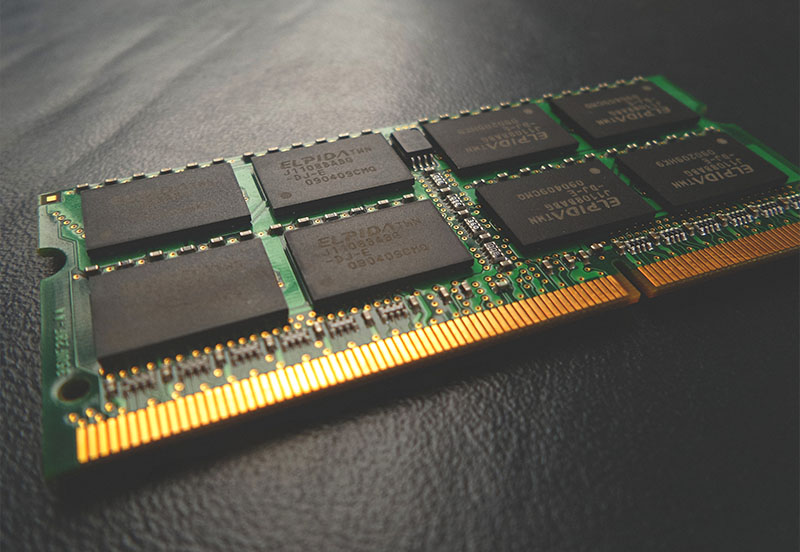
Yes if you are doing light graphics works such as drawing and not working with crazy resolutions, then 8 GB of RAM is okay.
But once you start working on large projects with massive resolutions or a huge number of layers with crazy filters, layers, and textures – you will need the 16 GB of RAM.
For that reason, you should look for a laptop that has a user-upgradable RAM slot – where you can easily and cost-effectively increase the size of the RAM if you ever feel the need to do so.
How much storage do you really need in a laptop?
Well, it is different for everyone and depends on individual usage. As per the general consensus – “a larger the memory capacity is always better”. But it will also cost you more.
256 GB is the bare minimum storage capacity you should have but we would advise you to go for at least 512 GB of storage.
What are Intel Evo certified laptops – does it matter as for digital art
A few of the laptops mentioned in this list come with Intel EVO certification.
It is a certification that is given to the manufacturers that achieve the standards of sleekness, power, and performance.
Since this certification is indicative of a better user experience, it is nice to have the EVO badging on your laptop, if not necessary.
What else do you need for getting started with drawing and animation?
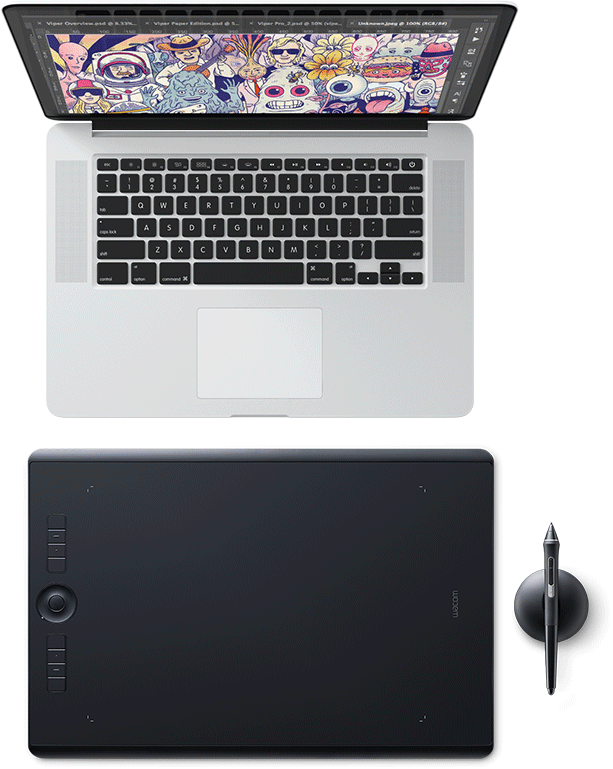
And even if the laptop you choose supports stylus input, the quality of the lines drawn and the overall drawing experience would be way better with a dedicated graphics tablet.
A secondary screen: As we said earlier, more screen is always better. And a vast number of digital artists use a dedicated monitor for drawing and animation purposes.
But instead of getting a full-fledged monitor, you can also get a thin and portable secondary screen just like this one on Amazon.
You can simply connect them to your laptop and push all the menus and buttons on the secondary screen, and work comfortably on your primary screen.
Check out our guide on essential tools for digital artists (new tab).
Related: Best laptop for Autodesk Maya


















