Wacom and Huion are two of the most popular brands when it comes to drawing tablets.

Wacom is the pioneer of digital drawing technology and has been in the digitizer space for decades. Their pen technology can be often found in mainstream brands such as Dell, Microsoft, and Samsung.
In the early days, Wacom drawing tablets were superior to almost every other tablet in the market. But the problem with Wacom was – their tablets were expensive. This led to drawing tablets being inaccessible to many artists including beginners and hobbyists.
That is where Huion entered the scene. The main focus of Huion was to make drawing tablets affordable and accessible to artists.
In the early days, Huion was always playing catchup to Wacom tablets but at the same time, they were getting better and more experienced with the launch of every new tablet.
It is only in the last few years that Huion has taken a big leap both in terms of features and build quality of their tablets. Their affordable drawing tablets have gotten a lot of attention from artists – both beginners and professionals.
Current situation of Wacom and Huion tablets

At present, both Wacom and Huion are top-rated brands – trusted by thousands of artists.
Contrary to the popular belief – After having looked at a number of tablets from both these brands, we can easily conclude that drawing tablets from both Wacom and Huion are very comparable to each other both in terms of quality and features And you can’t go wrong with either of them.
If you are someone looking to buy a new drawing tablet, you would be happy to know there are a number of really good tablets both cheap and expensive that Wacom and Huion have to offer.
Types of Drawing Tablets
Going forward, we will have a look at some of the popular tablets from Wacom and Huion in different categories of drawing tablets.

For the sake of simplicity – we have divided drawing tablets into three categories.
- Graphics Tablet (Pentab) – Digital drawing pads
- Display Tablet – Drawing tablets with screen
- Standalone Drawing Tablet – Drawing tables with an in-built computer
Graphics tablets – Wacom vs Huion
If you are a beginner and want a good drawing tablet without spending a lot of money, these are the tables you should be looking into. In spite of their low prices, they provide an excellent drawing experience.
Here are some of the graphics tablets Wacom and Huion have to offer.
| Wacom tablets | Huion Tablets | |
|---|---|---|
| Budget | One by Wacom (small, medium) | Huion HS 64 Huion Inspiroy H640P |
| Mid-Range | Wacom Intuos (small, medium) | Huion Inspiroy Ink Huion HS611 |
| Premium | Wacom Intuos Pro (small, medium, large) | Huion Inspiroy Dial |
Comparing these tablets, we observed that Huion tries to provide a lot of features at a lower price. Whereas Wacom focuses more on quality. Their drawing surface has a better texture and they are more resistant to scratches.
Pen tablets feature comparison: Wacom vs Huion
Here is a quick look at the features of some of the popular tablets from Wacom and Huion.
(You can scroll sideways “Left and Right” to see the whole table. Or you can drag the slider at the bottom.)
| One by Wacom | Huion HS 64 | Wacom Intuos | Huion HS 611 | Wacom Intuos Pro | Huion Dial Q620M | |
|---|---|---|---|---|---|---|

| 
| 
| 
| 
| 
|
|
| Darawing Area | 6.0 x 3.7 in 8.5 x 5.3 in | 6.2 x 4.0 in | 6.0 x 3.7 in 8.5 x 5.3 in | 10.1 x 6.3 in | 6.3 x 3.9 in 8.7 x 5.8 in 12.1 x 8.4 in | 10.5 x 6.56 in |
| Pen Pressure | 2048 | 8192 | 4096 | 8192 | 8192 | 8192 |
| Pen Tilt Support | No | No | No | Yes | Yes | Yes |
| Shortcut Buttons | No | 4 | 4 | 10+ | 6-8 | 8 |
| Buttons on Pen | 2 | 2 | 2 | 2 | 2 + Eraser | 2 |
| Android Support | No | Yes | Yes | Yes | No | Yes |
| Wired/ Wireless | Wired | Wired | Wired/ Wireless | Wired | Wired/ Wireless | Wireless |
Display tables – Wacom vs Huion
There was a time, not so long ago – when display tablets were crazy expensive and only professional artists could afford it.
In the last couple of years, we have seen prices of the drawing tablets go down making them more affordable. This allowed beginner artists as well as hobbyists to get their hands on them.

One of the main reasons why display tablets are so popular is they allow you to see your artwork right beneath your hands – as you draw it. This makes the drawing experience much more engaging and people love it.
Compare that to a pen tablet where you have to look at the monitor at the front while drawing on the pen table which is sitting on the desk.
Size of display tablets and their prices
Display tables are available in multiple sizes. Starting from 12 inches followed by 15 inches all the way up to 22 inches.
The important point to notice here is – the 12 inch and 13-inch display drawing tablets are some of the cheapest tablets available in the market. As tablet gets larger in size their price also increases.
Small size, Budget display tablets from Wacom and Huion
Huion Kamvas Pro 12 – Wacom One
| Wacom One | Huion Kamvas Pro 12 | |
|---|---|---|
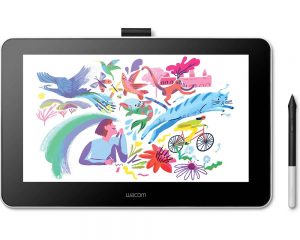
| 
|
|
| Display Size | 13.3 inches | 11.6 inches |
| Working Area | 11.6 x 6.5 in | 10 x 5.6 in |
| Resolution | 1080p FullHD | 1080p FullHD |
| Color Accuracy | 72 % NTSC | 120 % sRGB |
| Shortcut Buttons | No | 4 Buttons + Touchbar |
| Pen Pressure & Tilt | 4096, Yes | 8192, Yes |
| Tablet Stand | Inbuilt Stand | Free Stand |
| Price | Check on Amazon | Check on Amazon |
The Wacom One and the Huion Kamvas Pro are some of the cheapest drawing tablets. These are a great option who wants a good display tablet without spending a lot of money.
Medium size, Mid-range display tablet: Wacom vs Huion
Huion Kamvas pro 16 – Wacom Cintiq 16
| Wacom Cintiq 16 | Huion Kamvas Pro 16 | |
|---|---|---|

| 
|
|
| Display Size | 15.6 inches | 15.6 inches |
| Working Area | 13.6 x 7.6 in | 13.6 x 7.6 in |
| Resolution | 1080p FullHD | 1080p FullHD |
| Color Accuracy | 96% sRGB | 120% sRGB |
| Shortcut Buttons | No | 6 + Touchstrip |
| Pen Pressure & Tilt | 8192, Yes | 8192, Yes |
| Tablet Stand | Inbulit Legs + VESA Mount | Free Foldable Stand |
| Price | Check on Amazon | Check on Amazon |
These 16-inch tables are for artists who want a fairly budget drawing tablet without compromising with the smaller screen. A 16-inch screen is a sweet spot between size and compactness. It provides a large enough area to work comfortably without being too large to feel overwhelmed.
Both Wacom and Huion display tablets are very comparable and have somewhat similar features. If you want to buy one of these tablets make sure to read our detailed comparison between Wacom Cintiq 16 and Huion Kamvas Pro 16.
Larger, Premium tablets from Wacom and Huion
Huion Kamvas Pro 22 – Wacom Cintiq 22 – Wacom Cintiq Pro 24
| Wacom Cintiq 22 | Huion Kamvas Pro 22 | Wacom Cintiq Pro 24 | |
|---|---|---|---|

| 
| 
|
|
| Screen Size | 21.5 inch | 21.5 Inches | 23.6 Inches |
| Working Area | 18.7 x 10.5 in | 18.7 x 10.5 in | 20.55 X 11.57 in |
| Resolution | 1080p FullHD | 1080p FullHD | 2160p 4k (UHD) |
| Color Accuracy | 96% sRGB | 120% sRGB | 99% Adobe RGB |
| Shortcut Buttons | No | 20 + 2 Touch Strips | Expresskey Remote (17 + Touch Ring) |
| Pen Pressure & Tilt | 8192, Yes | 8192, Yes | 8192, Yes |
| Tablet stand | VESA Stand | Foldeable Tablet Stand | Foldable legs + VESA Stand |
| Price | Check on Amazon | Check on Amazon | Check on Amazon |
A 22-inch drawing tablet is a fairly large tablet. If you are someone who likes larger drawing area these 22-inch tablets are a perfect fit for you.
Standalone Drawing Tablets
A standalone drawing tablet has a built-in computer inside them – and they do not need to be connected to an external computer in order to work.

One of the biggest advantages of a standalone drawing tablet is they do not need to be connected to an external computer. This minimizes cable clutter and makes the drawing setup streamlined as you don’t necessarily need multiple displays – one to work as a monitor and one to draw on.
The Standalone drawing tablet from Huion is called Kamvas Studio 22, which is a 22-inch drawing computer. It is a compact device and takes up very little space on the table.
Wacom, on the other hand, has focused more on portability when making their standalone drawing tablets. Wacom pen computer comes in two sizes – Wacom Mobile Studio Pro 13 inch and 16 inches.
These tablets are great for anyone who wants to bring their full-fledged workstation out of the Studio.
Conclusions: Wacom tablets or Huion Tablets

So far we have learned that both Wacom and Huion have some of the best drawing tablets in the market. Whether you are looking for a budget graphics tablet of a large display tablet.
You may have seen people talking about how good Wacom tablets are – which is true but that does not mean tablets from other brands are not just as good as Wacom ones. If anyone who would have tried recent tablets from Huion they would agree that Huion tablets feel as premium as Wacom ones.
So from next time, whenever you buy a tablet, make sure you focus on the features and quality, not on the Brand name.
Resources:
Wacom patent
Huion Patent 1, 2
Related:
Cheap display tablets
Wacom Inruos vs Xp pen Deco Series
How much does drawing a tablet cost
Tablets for OSU





