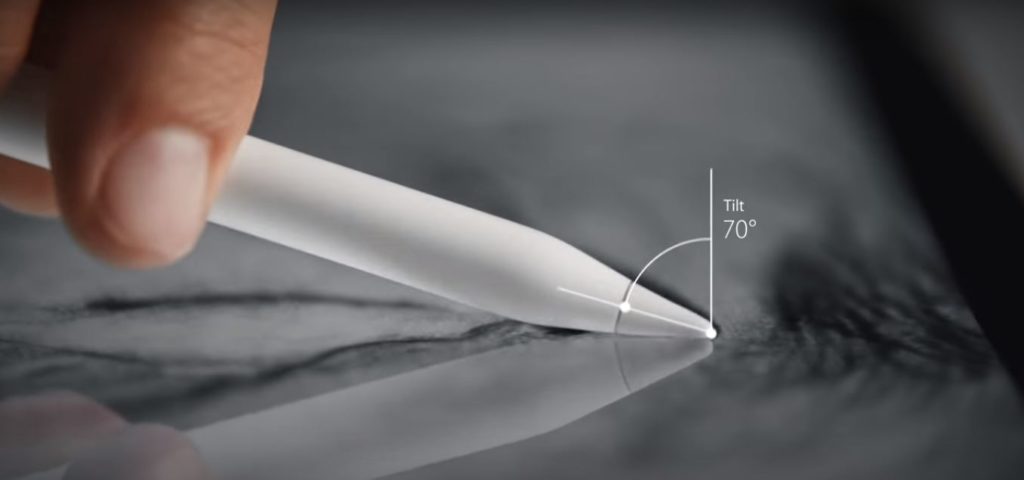
Pressure sensitivity is one of the most common features in a digital pen (stylus). But more and more stylus is showing up in the market with tilt recognition and rotation sensing capabilities.
So the question is – How does the stylus with tilt sensitivity works? and do you really need these features in your stylus?
In this article, we will answer all these questions. Not only that, but we will also go a step ahead to show you how the tilt detection actually works in a stylus.
What is Tilt sensitivity?
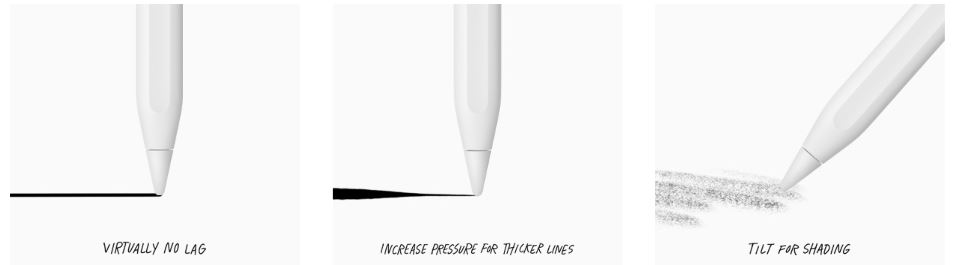
Tilt sensitivity was introduced to bring your stylus experience closer to a real pencil.
Stylus with tilt sensitivity allows the artists to shade just like a real pencil when the stylus is tilted at an angle. This can be important for an artist who does a lot of shading work.
As per Wacom –
“This feature, e.g. of the Airbrush tip and eraser, senses the amount of tilt between the tool and tablet. This creates a natural-looking pen, brush, and eraser strokes in applications that support tilt-sensitivity.”
Do you really need tilt sensitivity?
The short answer is – No! but the right answer is – It depends.
If you are a normal user who uses the stylus for light note-taking tasks, then you don’t really need tilt sensitivity. But it can be useful for artists, especially the ones who make a lot of sketching and shading oriented artwork.
How does tilt recognition works in stylus
Sensing tilt is a very tricky task for a device. There is a lot of complicated calculation that takes place in the background to give you the precise tilt measurement of the pen.
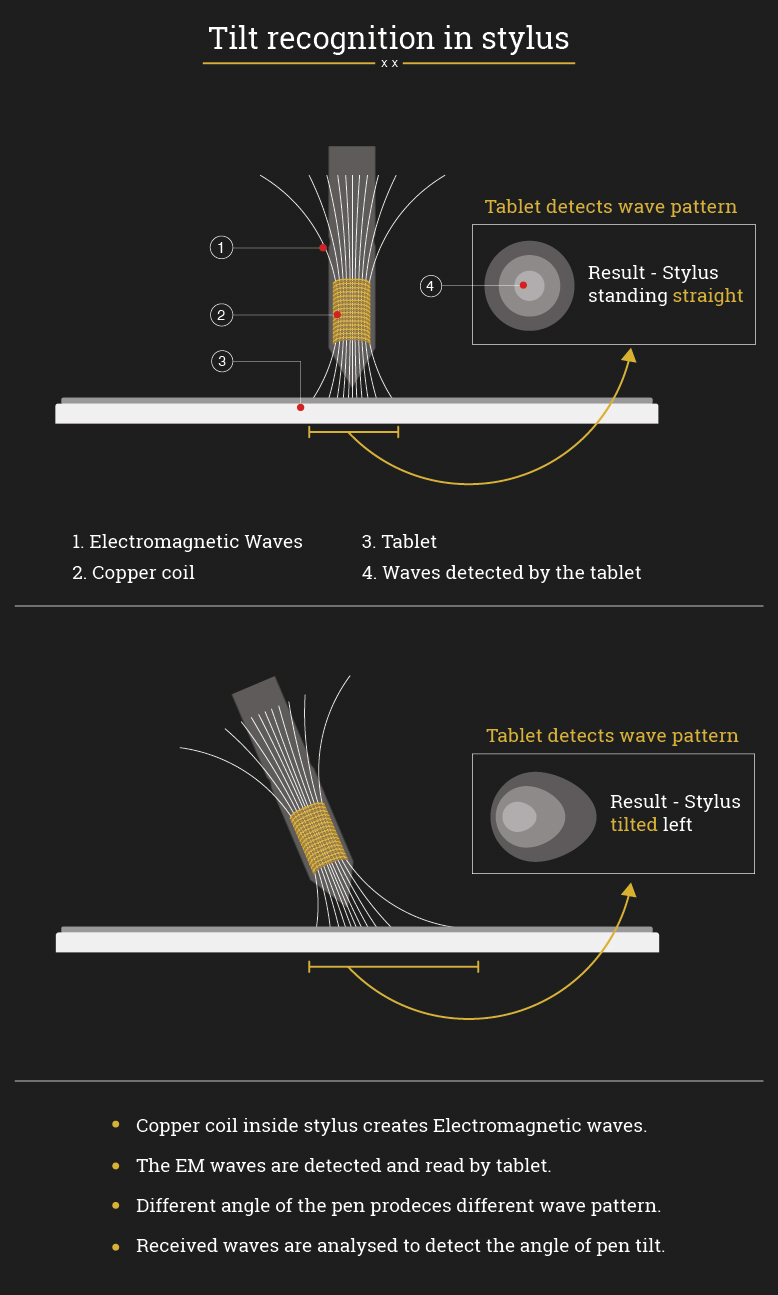
Most of the stylus has a copper coil near the tip of the pen. These coils produce electromagnetic waves (EM waves) when electricity passes through them. The actual tilt recognition action takes place in the tablet.
The tablet surface has a mesh of fine wires which detects the EM-waves produced by the pen. When the pen stands straight – the tablet detects a perfect circular wave pattern with no distortion. Due to the nature of the EM waves, the waves are dense in the middle and spreads out towards the ends.
When the stylus tilts the detected wave has a distorted shape. The waves are more concentrated on one edge of the than the other(pic below). Which helps the tablet to calculate the direction and angle of tilt.
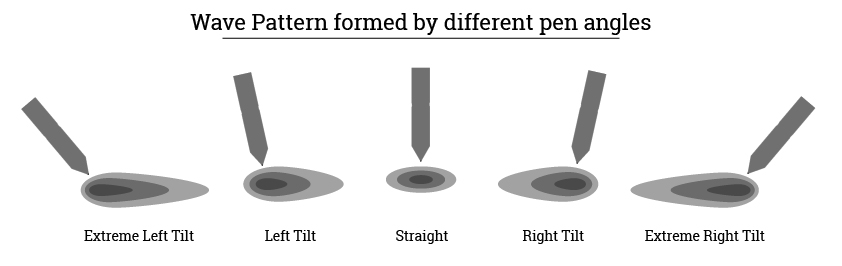
When the pen is slightly tilted – the wave is less spread out in comparison to when they are fully slanted.
Which stylus has the most stable tilt support
When tilt support became popular – many tablet brands such as Microsoft, Dell, Huion, Xp-Pen come with their own tilt supported stylus.
The first generation tilt supported stylus had many rudimentary issues. There were inconsistency issues where the pen failed to notice tilt until it was around 45° angle. In addition to that – many applications did not support tilt sensitivity.
But a lot has changed since then – the styluses that you get nowadays are far ahead of their first-generation counterparts. The tilt sensitivity is now a mainstream feature, supported by all mainstream applications.
Apple Pencil, Wacom Pro Pen 2, Surface Stylus, Samsung S-pen are some of the styluses that have some of the best implementations of tilt sensitivity.
Which apps support tilt
Almost all the popular drawing apps and software support tilt. Some of the most prominent ones are mentioned below
- Photoshop
- Affinity Photo
- Procreate
- Autodesk Sketchbook
- Corel Painter
- Sketchable
- Krita
- Sketchpad
- Clip Studio
- Art Rage
- Affinity Designer
- Linea, and many more…
How important is tilt sensitivity and rotation
Whether you need the tilt and rotation depends on your working style. If you learned to draw on a computer, the tilt is probably not going to be a big issue for you.
But if you learned to draw with pencil or graphite and you are used to angling for gentle shading and smudging then you will have to adapt if your pen doesn’t tilt.
People who like to do digital painting may also find tilt useful as the hairs of a brush can be simulated in programs like Corel Painter and Photoshop. Where the shape of the digital brush changes with the angle just like a real paint brush. Which spreads out when pushed into the canvas, or thin lines if gently brushed, or thick lines if tilted.
Here is what airbrush artist Kodack10 has to say –
I am an airbrush and pencil/charcoal person in real life and especially when doing digital airbrushing the tilt is important because many of the most basic airbrush strokes, dagger lines, etc all depend on the distance from the surface and the angle and direction the needle is pointing.
The airbrush techinique could never be reproduced digitally until tilt and rotation was added. I use my graphics tablet when I need those effects. Or I just fire up my air compressor.
Now, this feature is not for everyone and you can really get by fine with just a regular stylus.
*Passive stylus – Stylus which does not support pressure sensing.
Want to get full nerdy? Watch these teardown and behind the tech video by Micah Elizabeth Scott
Video 01
Video 02
References :
Ifixit, Reddit/r/surface, Wikipedia, Microsoft MPP, Chipworks
Related:
How Wacom Stylus work
How Apple Pencil works
Working of a capacitive stylus (Are they good enough for drawing)





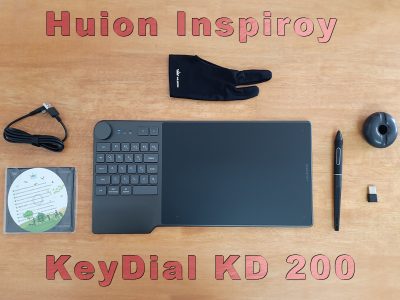
You actually make it seem so easy with your presentation but I find this matter to be actually something that I think I would never understand. It seems too complicated and extremely broad for me.
would any monitor with digitizer support tilt feature or it requires a special digitizer beside the tilt pen ?
No, The tilt supporting pen and monitor come together as a unit. You cannot use the stylus with other monitor – it wont work. For example you cannot use Samsung S Pen on iPads even though they both have tilt sensitivity.
I use the tilt feature with Photoshop CS6, but I would like use a true rotate feature, just like a real paintbrush. While painting a curved stroke, I would roll the paintbrush in my fingers so the bristles follow behind. Like the angle setting in PS, but indexed to the actual rotation (or roll) of the stylus.
This may require a stylus that has an index mark on the barrel (like a 12-oclock mark) and a signal that indicates the roll of the stylus. Then I could truly use the stylus as I use a paintbrush.
Is there any such ability in graphics tablets?
The “Wacom Art Pen” can detect barrel rotation. This stylus can be purchased separately and compatible with the following Wacom tablets.
Intuos Pro (PTH451, PTH651, PTH651SE, PTH851)
Wacom Intuos Pro (PTH660, PTH660P, PTH860, PTH860P)
Cintiq 13 (DTK1301)
Cintiq 22 (DTK2200, DTH2200)
Cintiq 27 (DTK2700, DTH2700)
Wacom Cintiq Pro 13&16 (DTH1320, DTH1620)
Wacom Cintiq Pro 24 (DTK2420, DTH2420)
Wacom Cintiq Pro 32 (DTH3220)
Wacom MobileStudio Pro (DTHW1320, DTHW1620)
Wacom Cintiq 16 (DTK-1660)
Wacom Cintiq 22 (DTK-2260)
Awesome article. Really thank you! Fantastic.
Hi Todd. Thank you for your extremely informative article on tilt and sensitivity. I’ve searched the web high and low looking for assistance and I’m hoping you can help me.
Is there a way to turn off the tilt feature on a Surface Pro 6?
I had a Surface Pro 4 for four years and used the pen extensively for note taking and sketching. (I used the later model pen that came out with the Surface Pro 5.) I don’t type well, or even write very well, and this setup became the ideal solution for me. I have hundreds — maybe more than a thousand — pages of notes and sketches. When my Surface Pro 4 broke, I bought a Surface Pro 6. The newer model has the tilt feature and it’s driving me crazy. It has completely thrown off my writing and sketching, making it sloppy and inconsistent. I’m not somebody who is good with change.
I’d like to disable the tilt feature. I’d consider changing settings in the registry if that would help. I’d even consider taking apart the pen. I did try to locate the drivers/services for the accelerometer to disable them, but I couldn’t find them.
I did consider changing pens, but I’m so used to the eraser feature; I use it constantly. I couldn’t find a pen with that feature. I did think about purchasing the older model Surface pen from four years ago, but I remember I had a lot of problems with it.
If you have a suggestion on how I could disable the tilt feature on my Surface Pro 6, I’d love to hear it. Even though I have a brand new Surface Pro 6, I still use my Surface Pro 4 with the bulging battery and cracked screen.
Much appreciated.
Scot
Hello Scot,
this is a very specific question. We have found people discussing this exact same issue on several forums such as – https://www.reddit.com/r/Surface/comments/6xnceo/switching_off_pen_tilt_detection_in_surface_pro/ and https://www.reddit.com/r/Surface/comments/6sqdv5/disable_tilt_function_of_new_surface_pen/
While people have shared some solutions but your best option is to contact Microsoft Support and seek help over there.
I use Painter. Rotation is crucial and shouldn’t be lumped in with tilt. Try painting with any wide thin brush, like a fan brush without it.
Fantastic article.Much thanks again. Fantastic.
tilt is absolutely needed if you want to work on normals directly, especially if you use the vector tilt engine for this, there really is no other way around that one, except calculating them or generating them, which of course, if it is YOUR work of art, plus, there are many nice little pro tricks you can do with it.