One of the biggest drawbacks of traditional drawing tablets is – they need to be connected to a computer in order to work.

Standalone tablets come out as an excellent alternative to traditional drawing devices.
As the name implies – “Standalone tablets” are self-sufficient devices that have their own computer built inside them and do not need to be connected to an external computer.
This makes them highly compact and portable – allowing you to carry and work from almost anywhere.

These drawing tablets does not compromise on the performance either. In spite of their smaller size, thanks to the ARM-based power-efficient processors, they are just as powerful as a laptop .
Standalone drawing tablets are available in varying sizes, features, styluses, and operating systems. Giving you plenty of options to choose from.
Out of the original list of over 20 tablets, this article features 10 of the best standalone drawing tablets on the market.
In a hurry? Here are our top recommendations.
Top Recommendations


- 11/12.9 Inch
- Excellent Stylus (Apple Pencil)
- 9ms Latency
- Perfect color accuracy
- Ultra-portable
- Good battery life
- OS: iPadOS


- 10.4 inch
- Great Stylus performance
- Powerful processor
- S Pen comes free
- Super affordable
- All day battery
- OS: Android


- 13 Inch display
- Good stylus
- Portable tablet with Windows
- Can run desktop-grade apps
- Inbuilt tablet stand
- OS: Windows 11
Standalone drawing tablets come in various sizes and forms and have a number of advantages over traditional drawing tablets.
Why Standalone drawing tablet?
Traditional drawing setup

Here is what a traditional drawing setup looks like.
You have a drawing tablet connected to a laptop and power outlet.
Standalone tablet setup
In a Standalone drawing setup, all you have is a tablet and a stylus.
01. Microsoft Surface Pro 9 – Best standalone drawing tablet
- Screen size: 13 inches
- Pixel density: 267 pixels per inch
- Battery backup: Good
- Stylus: Not included
- Dimensions: 287 x 209 x 9.3 mm (l/w/h)
- Weight: 1.94 lbs (883 grams)
There are so many good standalone tablets out there that it was kind of difficult to pick one tablet over the other.
After having a good look, it is clear that the Microsoft Surface Pro brings a lot to the table and it totally deserves the title of the “best standalone drawing tablet” in the market.
The Surface Pro 9 comes with a 13-inch 120Hz screen that is small enough to be portable but still has a sufficiently large screen that it doesn’t feel cramped while drawing.

The support for Windows 11 is one of the biggest advantages of this tablet. Windows allows you to use all your favorite desktop-grade drawing and modeling applications right on this handy computer.
The processor is powerful enough to handle light 3D applications and hundreds of drawing layers of your project. The battery life is also decent with fast charging enabled.
If you are a multitasker who constantly switches between digital art to graphic designing and uses Adobe sweet of applications or just want the flexibility of a desktop operating system, the Microsoft Surface Pro is the best option for you.
PROs of Microsoft Surface Pro 9
- Larger 13-inch display
- 120 Hz refresh rate, great colors
- Powerful processor and compact form factor
- Windows 11 operating system
- Great stylus
- Above-average battery life
- Built-in Kickstand
- Available in multiple configurations
- Multiple color options are available
CONs of Microsoft Surface Pro 9
- Microsoft Slim Pen 2 (Amazon) needs to be purchased separately
- Expensive
Buy Microsoft Surface Pro 9 on Amazon →
02. Apple Ipad Pro – Compact, Powerful tablet with a great stylus
- Screen size: 11 or 12.9 inches
- Pixel density: 264 pixels per inch
- Battery backup: Excellent
- Stylus: Not included
- Dimensions: 247.6 x 178.5 x 5.9 mm (l/w/h)
- Weight: 1.02 lbs (466 grams)
If you hang out in art communities, you know that Apple iPad is gaining popularity with some of the artists permanently switching from traditional drawing tablets to iPad Pro.
Getting the basics right is one of the best ways of making a good drawing device, that is essentially what Apple has done with its iPad Pro lineup.
Apple iPad Pro Screen
Starting with the display – a display is where all the action happens, so it is one of the most important components of a drawing tablet.
The display on the Apple iPad Pro has a resolution of 2388 x 1668p (11-inch) and 2732 x 2048p (12.9-inch).

The screen is vibrant with good color accuracy. The display is bright enough to be comfortably used outdoors.
One of the great things about this screen is that it comes with ProMotion technology. Where the screen refresh rate is boosted up to 120hz giving you a faster and smoother response when drawing with Apple Pencil.
Apple Pencil – Stylus perfection
If you ask us – “Which is the best stylus that one can get?” – Apple Pencil would be the answer.

Well-calibrated pressure sensitivity, tilt recognition, and Accurate tracking are some of the ingredients of a good stylus.
So you are basically getting a laptop-level performance in a tablet. In fact, this is the most powerful tablet on this list.
This performance reflects when working with large projects with high resolution and hundreds of layers, this drawing tablet flies through them all with ease.
PROs of Apple iPad Pro
- Powerful and compact
- Outstanding stylus (Apple Pencil)
- Excellent selection of drawing apps
- high-resolution, color-accurate screen
- Fastest response time of 7ms
- Support keyboard accessory
- Apple Pencil magnetically sticks to the top
- Wireless charging on the Apple Pencil
- Long battery life
- Powerful drawing apps
- Excellent palm rejection
- Strong sturdy and premium feel
CONs of Apple iPad Pro
- The pen needs to be purchased separately
- Reflective screen (many artists like to use matte protective film to counter that)
Buy Apple iPad Pro on Amazon →
03. Samsung Galaxy Tab S6 lite – Cheaper Android drawing tablet
- Screen size: 10.4 inches
- Pixel density: 224 pixels per inch
- Battery backup: Great
- Stylus: Yes, included
- Dimensions: 244.5 x 154.3 x 7 mm (l/w/h)
- Weight: 1.03 lbs (467 grams)
After the huge success of the Samsung Galaxy Tab S6, Samsung has introduced the new Galaxy Tab S6 Lite where Samsung has ditched some unnecessary features in favor of keeping the prices low.
The Galaxy Tab S6 lite comes with a 10.4-inch screen that has a resolution of 2000 x 1200 and an aspect ratio of 5:3. The stylus comes included in the box and it has a good response rate and pressure sensitivity.

There are other cheaper android tablets available in the market but none of them has the combination of a good screen and an excellent stylus that you get with the Samsung Galaxy Tab S6 lite.
The tablet excels in other areas as well as such as battery life and a fast processor. There are a number of good Android drawing apps that can run on this device.
Other than being a good drawing and note-taking tablet, this can also be a good device for media consumption.
This tablet is a good alternative to Apple’s iPad mini and iPad Air as it comes with a minimal bezel around the screen giving you more screen space in a similar form factor.
PROs of Samsung Galaxy Tab S6 Lite
- One of the best displays in its price range
- A lot of features at a lower price
- Excellent stylus
- Small bezels around the screen
- Good battery life
- Decent speakers
- Good multimedia experience
CONs of Samsung Galaxy Tab S6 Lite
- Mid-tier processor (which is okay at this price point and more than enough for day-to-day usage)
Buy Samsung Galaxy Tab S6 Lite on Amazon →
04. New Apple iPad Air – Same drawing performance at pocket-friendly prices
- Screen size: 10.9 inches
- Pixel density: 264 pixels per inch
- Battery backup: Excellent
- Stylus: Not included
- Dimensions: 247.6 x 178.5 x 6.1 mm (l/w/h)
- Weight: 1.02 lbs (461 grams)
If you liked the aforementioned iPad Pro but think it is way too expensive, first of all – you are not the only one who thinks that.
But the good news is – recently Apple has updated their older iPad Air and gave it a brand new look with some high-end features, while still maintaining an affordable-ish price.
The new iPad Air has a new all-screen minimum bezel design which looks very similar to the iPad Pro. But that is not even the best part.
It got a massive specs upgrade and now features one of the latest generation processors which results in a faster and smoother overall performance.
The tablet comes with a 10.9-inch screen and available in five attractive colors – Silver, Space Gray, Green, Sky Blue, Rose Gold. (check out all the colors options here at Amazon)
Support for Apple Pencil 2

The older model of the iPad Air only supported the first-gen Apple Pencil which was not that good. The new iPad Air now supports Apple Pencil 2 which is big news for artists who wants a quality drawing experience at an affordable price.
Just like the iPad Pro, the Apple Pencil magnetically sticks to the top edge of the iPad Air where it charges wirelessly. It also has a touch button on the side which can be used to switch between pen and eraser.
Other than that, the iPad Air has a very compact form factor making it very convenient to carry it in your backpack.
It has stereo speakers, which combined with iPad Air’s amazing display, you will have a great multimedia experience on this tablet.
Compared to other standalone tablets in the market, its battery lasts a long time, meaning it is perfect for outdoor usage or long trips.
The lower price, faster processor, Apple Pencil 2 support along with multiple color options make the iPad Air a great tablet to gift it to your loved ones, or maybe to yourself.
PROs of Apple iPad Air
- Excellent value for money
- Good display quality
- Support for Apple Pencil 2
- Latest generation fast processor
- Compact, slim, and portable
CONs of Apple iPad Air
- Apple Pencil needs to be purchased separately
- Two speakers (Instead of 4)
- No Promotion 120hz refresh rate
Buy Apple iPad Air on Amazon →
05. Oneplus Pad – Mid-range drawing tablet, with pro-grade features
- Screen size: 11.61 inches
- Pixel density: 296 pixels per inch
- Battery backup: Excellent
- Stylus: Not included
- Dimensions: 258 x 189.4 x 6.5 mm (l/w/h)
- Weight: 1.22 lbs (522 grams)
So far you may have noticed that most of the pro-grade standalone drawing tables come with a premium price tag as well.
The OnePlus pad is a perfect choice for artists looking for a quality low-cost alternative to Apple or Samsung tablets, one that doesn’t break the bank while still providing an excellent drawing experience.
It promises a good display, great performance, and a highly capable stylus.
The tablet has an 11.61-inch display which boasts – 10bit color, high resolution, 144 Hz screen refresh rate, and 500 nits brightness. This is on par with some of the top-end tablets on the market.
On the performance side, the tablet is no slouch either, the processor is fast enough to easily glide through everyday tasks.
Even when drawing with larger canvas sizes and heavy texture brushes, the tablet manages to swiftly handle the workload without any drop in performance.
The battery life is one of the highlights of this tablet, it can easily last a day on normal usage. Plus it comes with a 67W fast charger, which charges the tablet from 0% to 100% in 60 minutes.
A capable drawing device needs a capable stylus as well.
The OnePlus stylus comes with features such as pressure sensitivity as well as tilt detection. Plus has a very fast response time of 2ms, resulting in a buttery smooth drawing experience.
*Note – Oneplus Stylo (stylus) needs to be purchased separately.Overall, this tablet has a lot going for it. It is thin, powerful, comes with a great screen and equally good stylus plus it delivers an all-day battery life.
If you are looking for a quality mid-range standalone drawing device – look no further.
Pros of OnePlus Pad
- 11.61-inch screen (7:5 aspect ratio)
- 10-bit color (highly color accurate)
- 2800 x 2000 resolution
- 500 nits brightness
- 144hZ screen
- Incredibly fast stylus response (just 2ms latency)
- Supports keyboard accessory (sold separately)
- Stylus charges magnetically by sticking to the top edge
- The best mid-range tablet for artists
Cons of OnePlus Pad
- Stylus (Oneplus Stylo – Amazon) needs to be purchased separately
- Limited color options
Buy OnePlus Pad on Amazon →
06. Huion Kamvas Studio 16 – Drawing tablet that doesn’t need a computer
- Screen size: 15.6 inches
- Pixel density: 187 pixels per inch
- Battery backup: Decent
- Stylus: Yes, included
- Dimensions: 384 x 234 x 11.9mm (l/w/h)
- Weight: 3.74 lbs (1700 grams)
Huion is a very popular name amongst professional artists and the digital art community.
They are known for making highly capable drawing tablets at reasonable prices. The Huion Kamvas Studio 16 is their premium offering.
It looks, feels, and works like a traditional drawing tablet but has a built-in computer which makes it a standalone drawing device.
Compared to other options on this list, there are two main advantages of getting this tablet.
One: While other standalone devices give you around 11 to 13 inches of display, the Kamvas Studio 16 comes with a massive 16-inch screen .
In spite of the larger size – it fits in your backpack and can be easily carried alongside anywhere you go.
Another big advantage is – The stylus included with this tablet is built for comfort and ergonomics.
It has a wide body and a contoured design with built-in silicone grips – making it super comfortable to hold for prolonged drawing sessions.
Also, it is a battery-free stylus and hence does not needs recharging. It gets its power wirelessly from the tablet itself using an EMR (electromagnetic resonance).
The tablet works on the Windows operating system, which means you can still use all your favorite desktop drawing and animation software.
The screen has a 1440p QHD resolution multi-touch display with a brightness of 400 nits and color gamut coverage of 100% Adobe RGB .
The Huion Kamvas Studio 16 is specifically made for serious artists and is a worthy alternative to your laptop/computer-based drawing setup.
PROs of Huion Kamvas Studio 16
- 16-inch screen (the largest portable standalone drawing tablet)
- 1440P QHD resolution
- Highly color-accurate screen (100% Adobe RGB)
- Textured drawing surface Etched Glass
- Stylus designed for professional artists
- Premium Pen holder and stylus accessories
- Multi-touch screen
- Built-in kickstand
- weights 3.7 pounds (1.7 kg)
- Windows operating system
Cons of Huion Kamvas Studio 16
- Ok’ish battery life
- Thicker bezels around the screen
Buy Huion Kamvas Studio 16 on Huion Store →
07. Samsung Galaxy Tab S8 plus – Standalone Android tablet with 2.8 ms pen latency
- Screen size: 12.4 inches
- Pixel density: 266 pixels per inch
- Battery backup: Excellent
- Stylus: Yes, included
- Dimensions: 285 x 185 x 5.7 mm (l/w/h)
- Weight: 1.25 lbs (567 grams)
If you are an artist and you like the freedom and customizability that Android offers then you would love this one.
Android tablets have traditionally fallen behind tablets such as Apple iPad Pro but with the arrival of the all-new Samsung Galaxy Tab S8 plus, that is not the case anymore.
Samsung tablets are some of the most reliable Android tablets and come with some of the most powerful processors and premium designs. They have a huge fan base of their own and people do really love them.
The Samsung Galaxy Tab S8 plus is the latest iteration of the Samsung tablets whose features are kind of similar to the iPads.
Display – Color, and Resolution
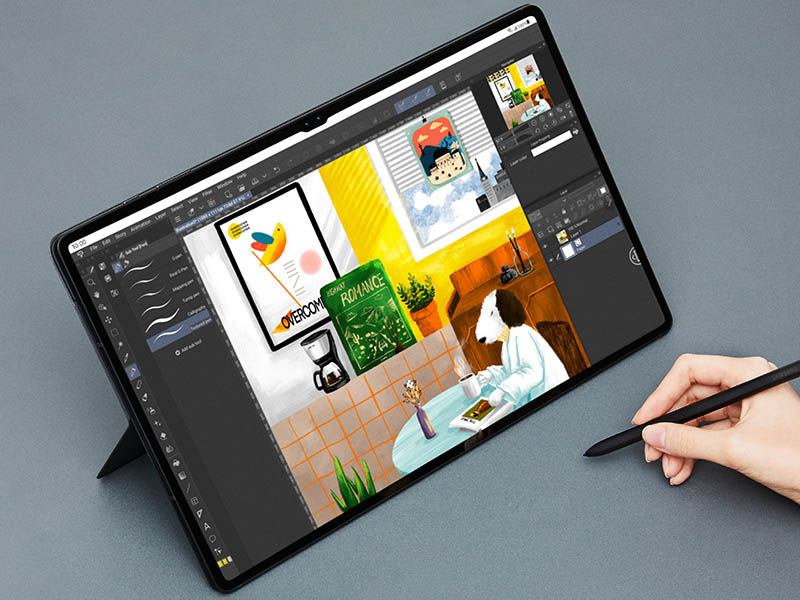
The quality of the display is one of the highlights of the Samsung Galaxy Tab S8 plus.
It comes with Super AMOLED displays which are known for their excellent color accuracy and contrast and you do really feel the difference in real-life usage.
Further, they have a refresh rate of 120Hz which helps with smoother transitions and animations.
The Galaxy Tab S8 comes in three variants, 11, 12.4, and 14.6 inches with an aspect ratio of 16:10 in a modern design with super-thin bezels around the screen.
The best part is, these screens can be super bright and very comfortable to use in bright outdoor environments.
S Pen – Blazing fast stylus with an amazing 2.8ms latency

Samsung has been constantly improving its stylus (S-Pen) from the last few years. The biggest improvement came this year in the form of blazing-fast 2.8ms response time.
This is even faster than Apple Pencil, which comes with 9ms of response time. Check out our Apple Pencil vs S Pen comparison (new tab).
Other than that the pen tracking, pressure sensitivity as well as tilt sensitivity is also outstandingly good. All these features combined together result in a very natural drawing and writing experience.
To make sure the S Pen is always by your side when you need it – it magnetically sticks at the back of the tablet where it charges wirelessly.
Power, Battery life and performance
A standalone drawing tablet needs to be powerful enough to easily handle day-to-day tasks and its battery should last all day long without needing to charge in-between.
The Samsung Galaxy Tab S8 has both these features, it comes with one of the fastest processors and has a massive battery that can easily handle intensive usage and last a long time.
Overall, if you are looking for a capable standalone drawing device and want the most color-accurate screen, powerful processor, a very capable stylus, and a battery that lasts all day long – the Samsung Galaxy Tab S8 plus is definitely the best option for you.
PROs of Samsung Galaxy Tab S8 Plus
- 12.4-inch screen with 16:10 aspect ratio
- Best-in-class display quality and resolution
- Bright display – for comfortable outdoor usage
- Powerful stylus with air gesture support
- Stylus wirelessly charges and magnetically attaches to the back and top
- Superfast 2.8ms stylus response time
- Pen included in the package
- Expandable external MicroSD card storage (up to 1 TB storage)
- Top-of-the-line Snapdragon 8 Gen 1 (4 nanometers) processor
- Long battery life with 45W fast charging capability
- Quad speakers for excellent sound
- Keyboard accessory support
- Face/in-display fingerprint unlock
- Samsung Dex mode for desktop-like experience
CONs of Samsung Galaxy Tab S8 Plus
- No matte screen
- Only a few drawing apps supports tilt
- No headphone jack
- Power brick not included in the box (only comes with a charging cable)
Buy Samsung Galaxy Tab S8 Plus on Amazon →
08. Apple iPad Mini (6th gen) – Portable and powerful
- Screen size: 8.3 inches
- Pixel density: 327 pixels per inch
- Battery backup: Great
- Stylus: Not included
- Dimensions: 195.4 x 134.8 x 6.3 mm (l/w/h)
- Weight: 0.64 lbs (293 grams)
As Apple describes it “mini just got mightier“. The latest upgrade from Apple has added a number of extra features in the iPad mini which makes it a much better tablet than before.
One of the biggest upgrades to the iPad mini is – it now supports the second-generation Apple Pencil.
The iPad mini is the smallest tablet featured on this list and comes with an 8.3-inch screen. When it comes to portability, there is no match for it. It can easily fit in your handbag or backpack and it is so lightweight that you won’t even notice it.
Small and Powerful

In spite of being so small, it comes with a very powerful A15 Bionic processor. It is one of the most powerful processors in its price range and can easily handle large project files or multiplayer online games.
To top it all, the iPad mini is super affordable and one of the cheapest standalone drawing tablets.
With the recent update, the iPad mini has gotten a massive design overhaul.
Now it shares the same modern boxy design with minimum bezels around the screen, that you see in premium tablets like iPad Pros.
Overall if portability is what you care about and you want a tablet that won’t make a huge dent in your bank balance at the same time that has the power to handle daily use and abuse – iPad mini is what you should get.
Pros of Apple iPad Mini
- One of the smallest drawing tablet in the market
- Great value for money
- Super fast processor
- Excellent stylus (2nd gen Apple Pencil)
- Good battery life
- A number of really good drawing application support (iPad OS)
Cons of Apple iPad Mini
- Apple Pencil needs to be purchased separately
Buy Apple iPad Mini on Amazon →
09. Microsoft Surface Go 3 – A cheaper alternative to Surface Pro
- Screen size: 10.5 inches
- Pixel density: 219 pixels per inch
- Battery backup: Decent
- Stylus: Not included
- Dimensions: 175 x 245 x 8.3 mm (l/w/h)
- Weight: 1.19 lbs (544 grams)
The Surface Go 3 is a 10.5-inch touch-enabled and Surface Pen-enabled portable standalone drawing tablet. One of the best things about his tablet is in spite of being a small and handy device it still runs a full-fledged Windows operating system.
It can be seen as a smaller version of the Microsoft Surface Pro and it shares a number of features that come with Surface Pro.
Starting with that hinge at the back. It is built inside the body if the tablet and allows you to place your tablet at any angle you want. The hinge also helps you provide a better grip while drawing handheld.
Microsoft Surface Go 3 stylus – Surface Pen

The tablet works really well with the Surface Pen, the pen tracking is good, you can customize the pressure sensitivity and you also get tilt support.
There are a number of accessories that you can get with this tablet such as the Surface Keyboard as well as the surface dial.
Other than that the tablet has a good battery backup and everything works smoothly and as expected. The processor of this tablet is good but not that powerful.
But at the same time, as far as the drawing is concerned, it can comfortably handle reasonably heavy project files.
This drawing tablet is an ideal choice for those who want an affordable Windows-powered standalone drawing tablet that allows them to use their desktop drawing applications.
The Surface Go 3 is also a great choice for young artists.
PROs of Microsoft Surface Go 3
- Windows 10 support
- Built-in stand
- Keyboard cover support
- Compact and Portable
- Good stylus performance
- Good value for money device
CONs of Microsoft Surface Go 3
- Surface Pen (stylus) needs to be purchased separately
- Average speakers
Buy Microsoft Surface Go 3 on Amazon →
10. Alternative – 2 in 1 ultrabook with stylus support
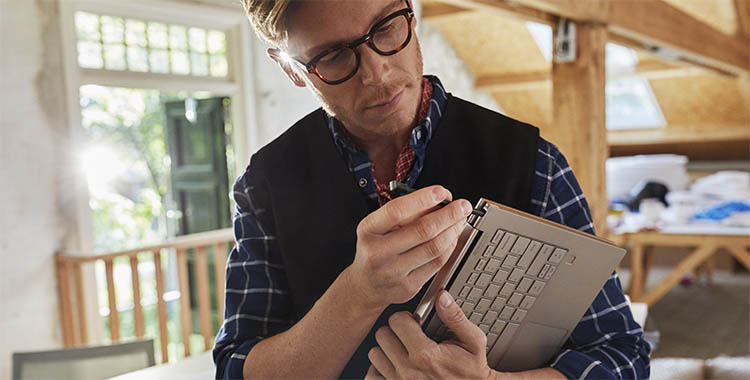
When you are looking for a standalone drawing tablet, essentially what you want is a portable device with pen input.
In this case, the 2-in-1 ultrabooks could be a great option for you and they are worth checking out.
They come with a foldable/detachable design that converts your laptop into a tablet-like form factor. These ultrabooks are very slim and lightweight devices that are easy to carry with you.
Plus they come with support for pen input which combined with desktop-based drawing software, could be a good combo.
These ultrabooks are recommended for casual artist who likes to draw stuff every once in a while.
Advantages and Disadvantages of standalone drawing tablets
Advantages of standalone drawing tablet
- Comes with a pen-enabled screen
- Portable – Can be used on the go
- Comes with a built-in computer
- Cleaner workspace with minimum clutter
- Some of them support keyboard accessories that essentially make them a computer
- Added drawing-centric features
- Multiple choices in terms of size and operating system
- It can be used on a couch, patio, lawn, park or wherever you feel comfortable
- Overall better drawing experience
Disadvantages of standalone drawing tablet
- Expensive than traditional drawing tablets
- Minimum to no upgradability – So make sure to pick best possible specs
- Generally smaller screen sizes – 10 to 13 inches but some are also available in larger 22 and 27 inches
- Difficulty running heavy 3D applications
Standalone drawing tablet: Simplified Buyer’s guide
What style of artwork do you make? Which Drawing Apps and Programs you use? Are you a beginner, or a professional? How often do you travel? You like to work indoors or outdoors? Do you like tablets with smaller or larger screens?
Everyone’s needs are different, So one tablet that is a perfect fit for you may not be the best choice for someone else. There is no perfect drawing tablet, every tablet brings some special set of features that are unique to that device.
When getting a standalone drawing tablet, you should figure out what features are important to you and get the right tablet accordingly.
Related:
Best drawing accessories for Apple iPad
Wacom Cintiq Alternatives
Android drawing tablets
Apple Pencil vs Samsung S Pen
Microsoft Surface Pro 7 vs Apple iPad Pro for drawing
If you have come this far, you are Awesome. Writing this article took a lot of time and effort and we hope that we were able to help you find the right Standalone Drawing Tablet.
So, did you find our article informative? Did we miss something? Please let us know in the comment section. We would really appreciate that.




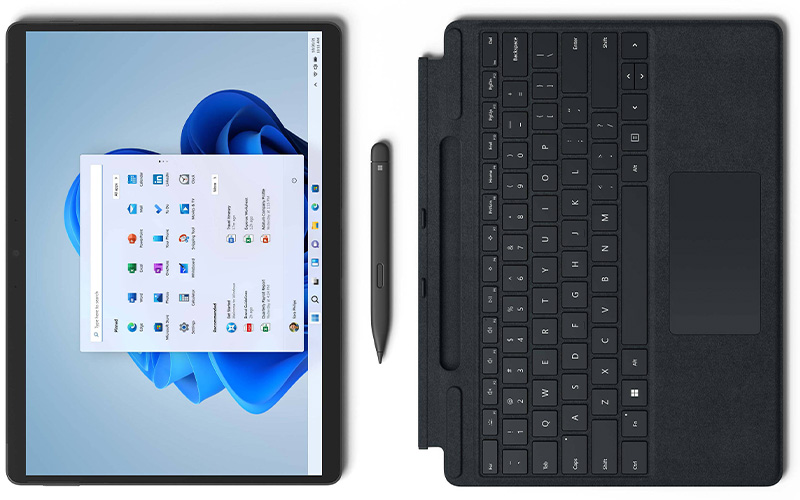









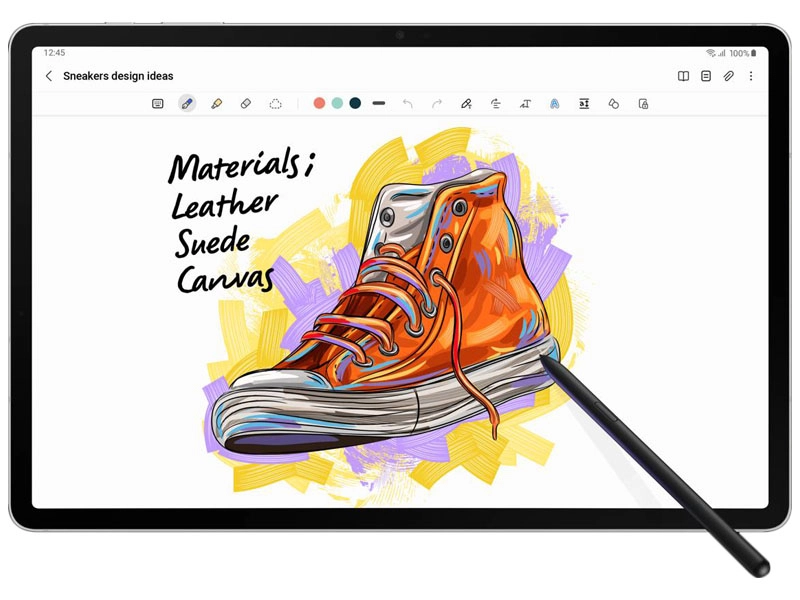







“saperatilty” Wow! Takes a lot of effort to mess up like this.
Wow! we really messed that up. Thanks for pointing out.
Don’t be like Dan… Just dan’t…
lol nice
Um Hi, I was wondering something about your tablets shown, could you put Google or other websites on it and download software like a normal computer or are they more of tablets that come with some websites?
Well, you can do normal web searching (browsing) on all these tablets. But downloading specific software depends on what operating system they come with.
If the tablets come with iOS and Android, you can go to the app store and download the desired apps.
Or if they come with Windows, you can download any software from anywhere you want, just like a normal computer.
dan. do. you. have. ANYTHING. better to do???
I think I’m going to add that toy vocabulary as a new word. I actually like it.
Like!! Thank you for publishing this awesome article.
super helpful thanks!
Best article to compare. Very detail and helpful! Thank you!!
Very hepful article, I was struggling all night helping my wife find a new tablet for travel and it’s done thanks to your hard work. You rock !!
Super helpful, especially the pros and cons
You are Welcome! Everyone.
HELP ! My 10 year old daughter is really into drawing anime and is getting really good at it we have spent a fortune drawing supplies and paper. We don’t have a great laptop so what standalone drawing tablet would you recommend?
Extremely helpful, your time and effort are evident. Thank you!
I’d go with a XP-Pen Artist display drawing tablet as they’re pretty cheap for what they are .
It’ll link to your laptop so it’s not like you’re going to the expense of a new iPad and you know your laptop is up to the job.
the whole point of that article is to show STANDALONE tablets. I am really annoyed by all this “you need to link it to somewhat” stuff. I don’t want to spend a fortune on a drawing tablet and then carry my heavy laptop around.
I have been searching for a great drawing tablet and that the Micro-Surface Go 2 is just what I was looking for! Thank You!!
I was wondering if there are any drawing tablets that are just drawing tablets and only run drawing applications standalone? Cause if there were something like that it would be EPIC
Well, most standalone drawing tablets are multi-purpose devices, in that way they could be more useful.
If you want – you can get the “Remarkable tablet“, which is a black and white e-paper tablet specifically made for writing notes and making sketches. They work on a different operating system and don’t run normal Windows, IOS and Android applications – giving you a distraction-free drawing and working environment.
As a beginner artist, who wants to learn to draw digitally, this article was really helpful to me! thank you for working so hard!
Thanks for the article, was really helpful. What I would like to understand is these standalone tabs do they come with a drawing software and if so could you please shed a little light on that. What about storage?
Thanks
Thanks for stopping by Nandita,
These devices do not come preloaded with a dedicated drawing application. But that is not a big deal. you can simply go to the app store and find plenty of paid as well as free drawing applications.
The operating system running on these devices determines the choices of drawing applications.
These devices come with either Android, iPadOS, or Windows operating systems, all of which have great collection of drawing apps to choose from.
Talking of storage – all the standalone drawing tablets mentioned above comes with internal storage.
Some of these devices are available in multiple storage options, that you can choose at the time of purchasing.
In addition to internal storage, you also have the option to plug in external storage drives (USB drive, SD card, SSD) to these devices.
Does XP-Pen ( https://www.xp-pen.com ) have any standalone drawing tablet?
No, Xp Pen has not come up with any standalone drawing tablet so far. All the tablets in their lineup need to be connected to a computer…
Alternatively, you can have a look at the Huion Kamvas Studio or the Wacom Mobile Studio Pro.
Super helpful!!
Thank you so much. Helped me alot. God bless!
Was about to buy The Huion Kamvas Studio 22, but then saw that it has to be connected to a computer/laptop so it is not standalone as stated in your article.
We think there is some confusion… The Huion Kamvas Studio is definitely a standalone drawing device with a computer build in. It comes with i5 processor and 8 or 16 GB of RAM…
Check it out by clicking this link (Huion Kamvas Studio 22 – Huion Store)
Thank you for making this list. Huion Kamvas Studio 22 looks like the winner
Thanks for putting this together! It saved me alot of time and confusion. Appreciate it!
Great post.
Thanks for all your hard work, I am looking for a stand alone tablet I can use for illustration and this has helped a lot.
Hello,
I absolutely love your list, however I still cannot decide on the suitable tablet. So here is the thing: My I would like to get a drawing tablet for my girlfriend as she is an Architect. They use AutoDesk applications (AutoCAD, Revit..etc), SketchUp, Photoshop..etc. The graphics tablet for her would be more about sketching her initial designs in a more vibrant and professional manner with the tools provided, rather than drawing something professional as an artist.
What could be the tablet that would be ideal for the conditions mentioned above? Please note that her main work would be on the aforementioned applications not on the tablet itself. She would be meeting a client or during her classes, she would sketch something preliminary then continue working on her laptop.
I would most definitely appreciate if you can answer me back.