
Portability is one of the important features that traditional drawing tablets fail to provide an adequate solution for.
Being a digital artist doesn’t mean you need to be tied down to a fixed desk setup.
A portable drawing tablet gives you the flexibility to work from the comfort of your couch and easily carry your drawing setup to your office, school, or literally anywhere you go.
Improvements in portable drawing tablets
In the last couple of years, portable drawing tablets have seen a huge surge in popularity, especially amongst artists and art communities.
This was mainly because of huge advancements in the power as well as in the drawing capabilities of these compact tablets.
At present, portable drawing tables have gotten as powerful as laptops, and can easily handle large files with massive resolution and hundreds of layers.

Seeing all these improvements as well as the flexibility that comes with a compact size – more and more artists are switching from traditional drawing devices ➜ to these sleek and modern portable drawing tablets.
Out of all the tablets, the Apple iPad Pro (Amazon) has been at the forefront of all these improvements. It is the best portable drawing tablet that you can buy right now.
But the iPads are not the only game in town.
There are plenty of other options in the market, some offer a better stylus, while other boasts of their superior display quality and longer battery life.
To help you find the right portable drawing tablet for yourself, we have shortlisted some of the most promising options for compact drawing tablets available in the market right now.
For further help, we have also included a handy Buyer’s guide towards the end that is worth checking out.
Top Recommendations


- iPadOS
- 11/12.9-inch display
- Apple Pencil
- Good battery life
- Fast charging


- Windows OS
- 13 inch display
- Surface slim pen
- Powerful
- Inbuilt tablet stand


- Android
- 10.4 inch display
- Samsung S Pen
- Stylus comes free
- Value for money
1. Apple iPad Pro – Compact, portable, and powerful drawing tablet for professionals
The Apple iPad Pro has been the first choice for anyone who wants the absolute best portable drawing tablet.
Over the last few years, it has become the favorite tool for artists – so much so that it can be found on the desk of almost every professional in the creative industry.
What makes it stand out from other drawing tablets is its combination of – an incredibly good stylus, excellent screen, powerful internals (hardware), and advanced iPad-specific drawing applications like Procreate.
Apple Pencil – The best stylus for digital artists

Apple Pencil is a big reason why so many artists prefer iPad Pro for Drawing. It is the most precise and responsive stylus in the market.
The fast response time of just 9ms along with the ProMotion display (ie. 120Hz refresh rate) makes using the Apple Pencil on Ipad Pro feel buttery smooth.
The Apple Pencil is so good that people often compare it to drawing with a real pencil.
Available Sizes
The iPad Pro comes in two sizes 11 inches and 12.9 inches. The 11 inch is a great choice if portability is your priority. The 12.9 inch iPad Pro is for those who need a larger drawing area.
Specifications – iPad Pro
- Size – 11 inches and 12.9 Inches
- Resolution – 2732 x 2048 (264 PPI)
- Color Accuracy – 112% sRGB
- Weight – 1.41 pounds (0.6 Kg)
- Battery Capacity – 9720 mAh battery – 11 hours backup.
- Operating System – iPadOS
- Stylus (Apple Pencil) – Wireless charging, Needs to be purchased separately
In terms of price, the iPad Pro may seem like an expensive option (Amazon). But when compared to traditional drawing tablets which can easily cost a couple grand, you are definitely getting a lot for the money.
Alternatively, you can have a look at some cheaper varients of iPad which are still a good option for artists.
PROs – What we liked
- Powerful M2 processor
- High-resolution screen with accurate colors
- Apple Pencil – The best digital stylus
- Fast response rate of 9ms
- 11 hours of battery backup
- Fast charging
- Available in multiple size and varients (11 and 12.9 inches)
- Good drawing apps available for iPad OS (Procreate, Photoshop)
- Wireless Charging on the Apple Pencil
CONs – What needs improvement
- Glossy and reflective screen
- Expensive but worth the price
- Apple Pencil not included in the box
- No physical shortcut buttons
- No 3.5 mm headphone jack
- Lack of good 3D modeling and 3D Sculpting apps
Get Apple iPad Pro on Amazon →
2. Samsung Galaxy Tab S8 Plus – Compact Samsung tablet with S Pen
It was not that long ago when Samsung use to trail behind Apple when it came to tablets and stylus technology.
But that is not the case anymore. With the launch of the Samsung Galaxy Tab S8 Plus, Samsung seems to have surpassed Apple and its stylus in terms of technology.
The new S Pen that comes with Galaxy Tab S8 Plus has an unbelievable 2.8 ms of response time (compared to 9ms on iPad Pro).

The tablet itself got a pretty significant performance upgrade. It comes with a 4 nanometer Qualcomm Snapdragon 8 Gen 1 processor which easily glides through most resource-intensive tasks.
Since Samsung is one of the leading manufacturers of displays, the screen is another important feature to look out for.
The Galaxy Tab S8 comes with a large 12.4 inch 120Hz HDR10+ Super AMOLED screen with a resolution of 1752 x 2800 pixels in an aspect ratio of 16:10.
It is also one of the most color-accurate displays out there, making it the best display for artists.
Specifications – Samsung Galaxy Tab S8 plus
- Size – 12.4 Inches
- Resolution – 2800 x 1752 (266 PPI)
- Color Accuracy – 157.8% sRGB (in vivid mode), 101% sRGB in normal mode
- Weight – 1.25 pounds (567 g)
- Battery Capacity – 10,090 mAh
- Operating System – Android
- Stylus (S-Pen) – With wireless charging, free (included in the box)
With a larger display size and features such as Dex mode as well as the option for keyboard accessory, you get great multitasking capabilities.

The S Pen magnetically attaches to the back of the tablet where it charges wirelessly. Plus it can also be attached at the top.
There are multiple software-based features that further make S Pen ever more useful not just for taking notes or drawing, but also for other day-to-day uses.
For a device to be portable, it is important to have good battery life. The Galaxy Tab S8 Plus comes with a 10090 mAh battery capacity with 45Watt fast charging (82 minutes to full charge). Which is great.
Overall, combined with the very capable S Pen stylus, the Galaxy Tab S8 Plus becomes a very compelling option for artists who wants a great Android-based portable drawing tablet.
PROs – What we liked
- The most color accurate display
- High-resolution screen
- Incredibly thin with narrow bezels around the screen
- Large 12.4-inch screen size
- The best stylus
- 2.8 ms stylus response time
- 120 Hz screen
- S Pen comes free in the box
- Expandable storage
- Support for the keyboard accessory
- Reasonably priced
CONs – What needs improvement
- Glossy and reflective screen
- Round stylus (easier to roll off the desk)
- No headphone jack
- Minimum brightness could have been lower for use in absolute darkness
- Weaker magnets at the back (that holds the s pen)
Get Samsung Galaxy Tab S8 Plus on Amazon →
Related : Apple iPad Pro vs Samsung Galaxy Tab S7 for artists
3. Microsoft Surface Pro 9 – Full-fledged computer in a tiny pack
When it comes to portable drawing tablets, we are often stuck with an operating system that doesn’t support desktop-based industry-standard drawing applications.
The Microsoft Surface Pro 9 is different. It is one of the most compact drawing tablets that runs a full-fledged Windows operating system.
This not only allows you to work with traditional drawing applications such as the desktop version of Adobe Photoshop and Illustrator, but you can also run animation, video editing, modeling, design, and 3D applications as well.
Surface Pro Display
The Surface Pro 9 comes with a 13-inch 120Hz screen with a resolution of 2880 x 1920 and an aspect ratio of 3:2. It has a color accuracy of 103.7% sRGB that produces good images.
One of the good things about this tablet is, it is very configurable. You get multiple options for CPU, memory, and RAM. This allows you to select the tablet according to your needs, power requirements, and budget.
Surface Slim Pen

The Microsoft Surface Pro 9 is quite a popular tablet amongst artists and the credit for that goes to its stylus- the Slim Pen 2.
The Slim Pen 2 is a very capable stylus. It has a good response time and pressure sensitivity plus it feels good in the hand.
Its fast response time along with the 120Hz refresh rate on the screen results in very fluid and fast stylus response and an overall great drawing experience.
Not only is the Surface Pro portable, but it is also a very practical tablet.

On the back of the Surface Pro 9, there is also a built-in kickstand that lets you prop up the device to a comfortable drawing angle.
The kickstand is quite strong and sturdy, it easily handles the weight of your hands while drawing.
- Size – 13 inches
- Resolution – 2880 x 1920 pixels
- Color Accuracy – 103.7 % sRGB
- Weight – 1.96 pounds (890 g)
- Battery Backup – Average battery backup
- Operating System – Windows
- Stylus (Surface Slim Pen) – Needs to be purchased separately (Amazon)
If you want the flexibility that comes with a desktop operating system in a portable form factor – the Microsoft Surface Pro 9 (Amazon) is the perfect choice for you.
There is also a smaller and cheaper variant of Surface Pro called Microsoft Surface Go 3 (Amazon), that you can check out – if you want something even smaller and cheaper.
PROs – What we liked
- Most potable Windows-powered tablet
- Good Stylus Performance
- Super sharp screen
- Good touch response and Palm rejection
- Available in multiple configurations
- Good Build quality
- Built-in Kickstand
- Very practical device
CONs – What needs improvement
- Only available in a 13-inch size
- Surface Slim Pen needs to be purchased separately
- Mediocre battery backup
Get Microsoft Surface Pro 9 on Amazon →
4. Apple iPad Air (5th gen.) – Value for money portable drawing tablet
Apple iPad Air has always been considered a budget alternative to the iPad Pro.
It has been in the market for quite a while, during which it has gotten several upgrades over the years. But the last upgrade of the Apple iPad Air was the biggest one so far which completely transformed this tablet.
Not only Apple has massively increased the processing power of the iPad Air but also modernized its design.
The new iPad Air now looks more like an iPad Pro with its sleek boxy design and narrow bezels around the screen.
Display quality
It comes with a 10.9-inch high-resolution screen with great color accuracy.
The only major difference between the iPad Air and iPad Pro is the iPad Air comes with a 60Hz display, whereas the iPad Pro comes with a 120Hz ProMotion display.
Probably one of the best things about the Apple iPad Air is – it now supports the second generation of Apple Pencil.

This is good news for artists as in spite of being a significantly cheaper tablet, the iPad Air stills support the Apple Pencil 2.
The quality of the strokes, the pressure sensitivity, and the tilt detection – everything works great on this tablet and you will have a great time working on it.
Tablet specifications
- Size – 10.9 inches
- Resolution – 2360 x 1640 p
- Color Accuracy – 112% sRGB
- Weight – 1 pounds (458 g)
- Battery – 28.6 Wh
- Operating System – iPadOS
- Stylus (Apple Pencil 2nd gen.) – Wireless charging, Needs to be purchased separately (Get on Amazon)
Color options
Unlike other tablets on the list, the Apple iPad Air is available in 5 color options.
Space Gray | Starlight | Pink | Purple | Blue
So if you are a beginner or a hobbyist, or someone who wants a good drawing experience without spending some crazy money – the Apple iPad Air is just the right choice for you.
PROs – What we liked
- comes with Apple M1 processor (same as ipad Pro)
- Excellent value for money
- Modern design with small bezels
- 10.9-inch high-resolution screen
- Good color accuracy
- Apple Pencil (2nd Gen.) support
- Great speaker quality
- iPad specific drawing applications
- One of the most powerful processors
- The battery lasts for a long time
- Available in multiple color options
CONs – What needs improvement
- Apple Pencil needs to be purchased separately
- Doesn’t come with 120Hz ProMotion display
- No external SD card slot
- Higher-end variants can get expensive
Get Apple iPad Air on Amazon →
Which variant of the iPad should you get? Which is a better option – a fully specced out iPad Air or the entry-level iPad Pro. To know more check out this iPad Air vs iPad Pro comparison.
5. Samsung Galaxy Tab S6 lite – Cheapest portable tablet that is actually really good
What if you want a simple drawing tablet without paying that premium for fluff features on those high-end tablets, that you don’t necessarily need as an artist.
The Samsung Galaxy Tab S6 Lite (Amazon) has been a breath of fresh air, amongst the heaps of outdated tablets that you find in the budget segment.
The tablet rocks a 10.4-inch screen with a 2000 x 1200 resolution and a 5:3 aspect ratio.
As far as the color and the overall quality of the screen is concerned, the images produced on this screen are beautiful. In fact, this is the best screen in its segment.
What is amazing about this tablet is, even though it considerably cheaper than the cheapest Apple iPad Air, it still comes with the S Pen included free in the box. How amazing is that!

The S Pen can charge wirelessly and magnetically attaches to the side of the tablet.
Drawing on this tablet feels amazing, working on it you never get the feeling that you are working on a cheap device.
The credit goes to the overall design (thin form factor + narrow bezels) as well as the build quality of the tablet, for giving it an “expensive feel“.
Tablet specifications
- Size – 10.4 inch
- Resolution – 2000 x 1200 (FullHD)
- Color Accuracy – Great
- Weight – pounds ( g)
- Battery – 7040 mAh
- Operating System – Android
- Stylus – Wireless charging, comes free in the box
- Colors – Blue, Gray, Rose
Listen! We are gonna have a little conversation here.
“If you want a portable drawing tablet, either for yourself or as a gift for someone – Trust me on this one – Get the Samsung Galaxy Tab S6 Lite, you will love it.”
PROs – What we liked
- Most value for money
- Excellent display quality and modern design
- Portable size with Narrow bezels
- Good stylus
- S Pen comes free (included in the box)
- Pocket-friendly price tag
- Quality AKG speakers
- Comes with a headphone jack
- SD card slot
- Super lightweight
- Great for beginners (Gift/present)
- Available in multiple color options
CONs – What needs improvement
- Mid-tier processor
- Glossy screen (Artists generally get a matte screen protector)
- Thin stylus
Get Samsung Galaxy Tab S6 Lite on Amazon →
6. Microsoft Surface Go 3 – Budget-friendly portable Surface device for drawing
We have already told you about the Microsoft Surface Pro 9. Well, the Microsoft Surface Go 3 is a slightly smaller, budget-friendly alternative for beginners and hobbyists.
In spite of its low prices, it still packs all the essential features and provides a good drawing and sketching experience.
Starting with the screen, it comes with a 10.5-inch screen (compared to 13 inches on Surface Pro 9). This is a significant downsizing, which is great in terms of portability. Having a smaller device means you get to use it more often, also – it is way more convenient to manage during one-handed operation.
The Surface Go 3 has a resolution of 1920 x 1280 with 220 pixels per inch, which is adequate for this screen size.
Just like its elder brother, the Surface Go 3 also comes with a Windows operating system that allows you to run desktop-grade applications such as Adobe and Affinity suite of software.
Although the Surface Go 3 is available in multiple variants with multiple choices of Processor and RAM, but since drawing and running software such as Photoshop are processor-intensive tasks, we recommend you to at least go for 8GB of

The Surface Go 3 works with Surface Pen. As you know Microsoft has done a lot of work on their stylus technology in the last few years and that shows when you use the Surface Pen.
The Surface Pen is fast, accurate, and has excellent pressure-sensing capabilities. So as an artist, you won’t be disappointed by it.
But what you would be disappointed by is – the fact that the Surface Go 3 does not comes with the Surface Pen included in the box and has to be purchased separately.
- Size – 10.5 inches
- Resolution – 1920 x 1280 pixels (3:2 aspect ratio)
- Color Accuracy – 98 % sRGB
- Weight – 1.2 pounds (544 g)
- Battery Backup – Decent battery backup
- Operating System – Windows
- Stylus (Surface Pen) – Needs to be purchased separately (Amazon)
The kickstand

The Microsoft Surface Go 3 does come with the infamous Surface Kickstand. The stand is attached to the tablet and is part of the frame. It allows you to hold your tablet at any angle of your choice.
For those who need it, the Surface Go 3 does have a Surface Keyboard attachment which further improves the functionality of this device.
So if you are a beginner or a casual artist or you want a handle little sketching and note-taking device that runs on a desktop operating system (Windows) – The Surface Go 3 (Amazon) is a good choice.
PROs – What we liked
- Smallest Windows machine
- 10.5-inch screen – Compact and practical
- 3:2 aspect ratio (good for this size)
- 1920 x 1280 pixels resolution
- Surface Pen support
- Good Stylus Performance
- Very handy built-in kickstand
- Available in two colors and multiple variants
- An excellent choice for casual drawing and notetaking
CONs – What needs improvement
- Surface Pen needs to be purchased separately
- Fairly large bezels around the screen
- Must select 8 GB RAM variant for good performance
Get Microsoft Surface Go 3 on Amazon →
7. Veikk VK 1200 – Portable drawing device specifically made for artists
Most of the tablets mentioned in the list are full-fledged devices that come with their own processor and internal components.
All these components stashed inside a thin chassis results in very high prices.
What if there was a device that works just as good when it comes to drawing stuff, but costs significantly less.
The Veikk VK 1200 (Amazon) is a traditional drawing tablet that comes with a 12-inch stylus-enabled screen without any processing components. It needs to be connected to your Mac or Windows computer in order to work.
One of the biggest advantages of this setup is – since it is using the processor on your computer, you are not limited by power and can easily work with large projects and high-resolution files.
The second biggest advantage of the Veikk VK 1200 is – since it does not need to have a processor, battery, and other internal components… it is considerably cheap than other options on the list.
Since this tablet is specifically made for drawing and sketching purposes, its drawing capability is really good. Its stylus and overall drawing experience easily match with some of the other options mentioned on this list.
So if you are low on budget but still want an excellent drawing device, this is the right tablet for you. Even serious artists would find themselves right at home using this drawing device.
The built quality on this device is actually really good. It has a metallic back and a glass front, plus it comes with a number of accessories such as a drawing glove, pen holder, extra pen nibs, etc.

Unlike older traditional display tablets, the Veikk VK 1200 is very slim and compact and can easily be carried in your backpack alongside your laptop.
PROs – What we liked
- 11.6 inch screen
- FullHD resolution
- Good color accuracy (100% sRGB)
- Comes with a textured screen for a better drawing experience
- Shortcut button for quick actions within drawing software
- Comes with a great stylus
- The stylus has pressure as well as tilt detection
- Portable – thin and lightweight and can be easily carried around
- Connects via USB-C cable
- Excellent build quality (metal glass construction)
- Quite affordable (good value for money)
- Has rubber pads at the back to stop it from slipping on smooth surfaces
- Stylus comes included with the device
- Also comes with a number of other drawing-centric accessories
- Works with Windows, Mac as well as Chromebook, Android, and Linux operating systems
- Very popular device amongst the artist community
CONs – What needs improvement
- Needs to be connected to a computer in order to work
- Needs a bit of setup
Get Veikk VK 1200 on Amazon →
8. Simbans Picasso Tab XL – Budget-friendly portable tablet for drawing
Simbans is one of the well-known brands which is known for its very capable and very pocket-friendly Android-based drawing tablet.
If you are someone who is just starting out, you don’t necessarily need a tablet-like Samsung and Apple that costs thousands of dollars.
The Simbans Picasso tablet is an Android-based tablet that is specifically made for beginners and has all the essential features you need to get started with digital art.
For what it offers, it is very pocket friendly. People often buy it as a gift for their loved ones especially if they are interested in art and craft.
The Simbans Picasso Tab XL is a newer and upgraded version that comes with a larger screen, a better processor, and supports a pressure-sensitive stylus. Also, the stylus is included in the package and does not need to be purchased separately.
The Simbans Picasso tab has a larger 11.6-inch screen with good colors and smaller bezels. It has got a good palm rejection and it comes with a drawing glove for smoother hand gliding on the screen while drawing.

To protect the tablet, there is also a free high-quality tablet cover included in the box. The tablet cover also has storage space for the included stylus.
The flip cover folds back and can be used as a tablet stand which is great for watching tutorials and other multimedia usage.
There is also a 5MP camera at the back. To be honest, the picture quality of the camera is not that great, but it is sufficient enough to take photographs for drawing inspiration.
Alternatively, you can import the photos from your phone.
Overall the Simbans Picasso Tab XL is a great value for money and is the best tablet for artists in its price range. Whether you are buying it for yourself, or as a gift for someone – you would not be disappointed.
PROs – What we liked
- Larger 11.6 inch screen
- Supports pressure sensitive stylus
- Stylus comes included in the box
- Also coms with a flip cover
- Flip cover doubles up as a tablet stand
- Multiple connectivity options – more than any other tablet on this list
- Support SD card input
- 2 MP front camera, 5 MP rear
- Good battery life
- Has a headphone jack
- Incredible value for money
- Best suited for newer artists
- Often given as a gift item
- Offers an amazing drawing experience
CONs – What needs improvement
- Mediocre speakers
- Can become a little heavy with all the accessories put on
Get Simbans Picasso Tab XL on Amazon →
9. Samsung Galaxy Book2 Pro 360 – 2 in 1 portable laptop/ tablet combo with S-Pen support (foldable)
I know you have come here looking for a portable drawing tablet but hear me out on this one.
The reason why artists prefer portable tablets over laptops is, One – they support stylus input (most laptops don’t and even if they do, their styluses are mediocre at best).
Two – they are compact devices that can be carried anywhere. You don’t have to deal with the keyboard coming in your way or the screen wobbling like they do on laptops when you try to use the stylus.
Well, the Samsung Galaxy Book 2 Pro 360 overcomes these challenges. They come with the support for the Samsung S Pen, so the drawing experience on this laptop is as good as Samsung tablet devices.
The laptop also comes with a 360 hinge which folds the laptop on its back and essentially transforms it into a tablet-like form factor that you can use by putting it up on your desk or use it on your lap.

This results in no screen wobble when drawing and the keyboard is also out of the way since it is folded on its back.
The overall form factor of this laptop is very thin. Its dimensions are 354.85 x 227.97 x 11.9 mm and it weighs 3.1 lbs (1.41 kg) which is very light for a laptop.
It comes with a 15-inch touch-enabled screen with the latest Intel processor (you have multiple options to pick from as per your needs) which can easily handle even the most demanding digital art, design, and animation workflow.
The laptop has no problem running even the most demanding 3d software.
- Size – 13.3 or 15.6 inches Super AMOLED screen
- Resolution – 1920 x 1080 (Full HD) touch-enabled
- Color Accuracy – 120 % sRGB
- Weight – 3.1 pounds (1.41 Kg)
- Battery Backup – Decent battery backup
- Operating System – Windows
- Stylus – Comes free with the laptop
If you can see the benefits of having a 2-in-1 laptop that delivers an amazing stylus experience and can instantly transform itself into a large 15-inch tablet-like form factor, the Samsung Galaxy Book 2 Pro 360 is the perfect choice for you.
PROs – What we liked
- 2 in 1 laptop/ tablet design
- Best in class – Super AMOLED display
- Metallic build
- Sleek design
- S Pen Support (make it an excellent laptop for drawing)
- Windows 11 operating system
- Expandable storage via Micro Sd card slot
- AKG tuned sound system
- Decent battery backup
CONs – What needs improvement
- Stylus can feel too slim
- Slightly heavier than other options
- Mediocre cooling system
Get Samsung Galaxy book 2 Pro 360 on Amazon →
Buyer’s Guide – How to select the right portable drawing tablet based on your individual needs
All the drawing tablets featured on our list bring something unique to the tablet.
After going through all the options, you may already have selected a few tablets in your mind.
This buyer’s guide will help you narrow down your choices to one or two potential candidates.
With that said, here are some of the most important areas to look for and compare when selecting the right portable drawing tablet for yourself.
The right Screen size for a portable tablet
The majority of the portable drawing tables are available in 10, 11, or 13-inch screen sizes.
Most people would agree that bigger is better when it comes to drawing tablets, but with the increase in size, you also start to lose on portability.
If you are someone who will often use these devices outdoors, go for smaller screen sizes – 10 or 11 inches in size preferably iPad or Android.
These smaller size iPad and Android tablets have well-optimized drawing apps that make good use of available screen space.
On the other hand, if you are someone who will mostly use these tablets on your desk or in and around your house, you can opt to go for larger 13 or 15-inch devices.
Resolution – Do you really need 4K?
All the drawing tables come with either a FullHD, QHD, or a 4K display.
Generally speaking, a higher resolution is always better. But when it comes to smaller screen sizes, most people won’t even be able to notice the difference unless they are specifically looking for it.
Our recommendation is, for any tablet less than 13 inches in size, a FullHD resolution is sufficient to get the job done.
If the screen is larger than 13 inches, only then you should look for either QHD or 4K resolution.
Keep in mind, higher resolution displays consume more power resulting in shorter battery life.
So in case you get the option to choose between a higher and lower resolution display in a tablet, make your decision considering the facts mentioned above.
Color Accuracy
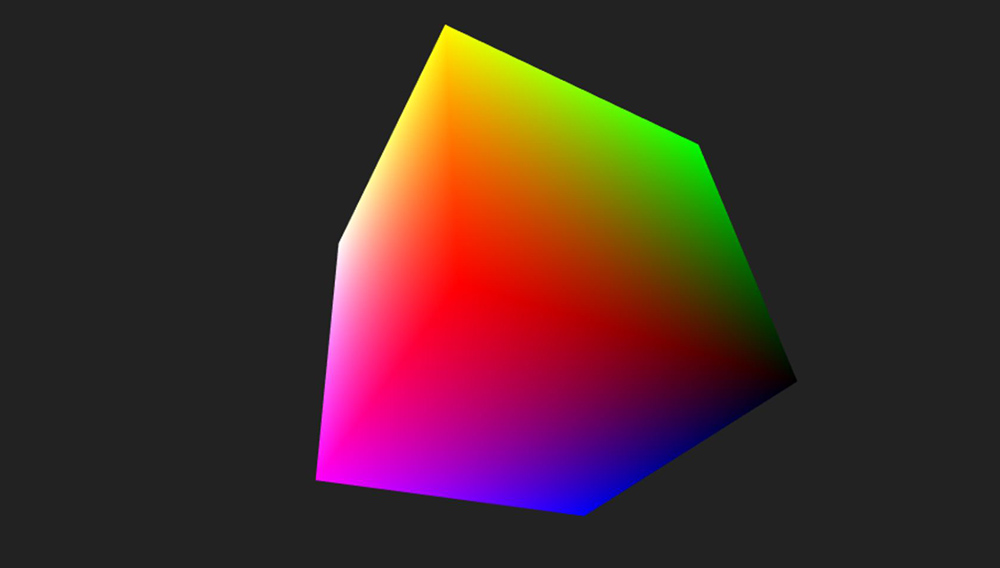
In order to select the right colors and make better artwork, it is important that your screen displays accurate colors.
So while finalizing the tablet, we made sure all the tablets in our list have a bare minimum color accuracy of 99% sRGB color space.
Operating System
Operating System is a big deal when we talk about drawing devices. The operating system determines what type off apps and software you can ring on that particular device.
iPad OS and Android devices are great for making digital artwork, photo editing, and color-correcting tasks but they fall short when it comes to Design and 3D modeling and sculpting.
Also, most of the standard desktop-grade drawing software has not yet made its way to Android and IOS devices.
Windows-powered devices, on the other hand, give you complete freedom to use any industry-standard software.
On a Windows-powered device, you can simultaneously do digital painting, design work as well as 3d modeling on a single device.
Stylus – Essential Drawing tool

The stylus is one of the most important parts of a tablet intended to be used as a drawing device. How good the performance of the stylus determines the drawing experience you will have with that tablet.
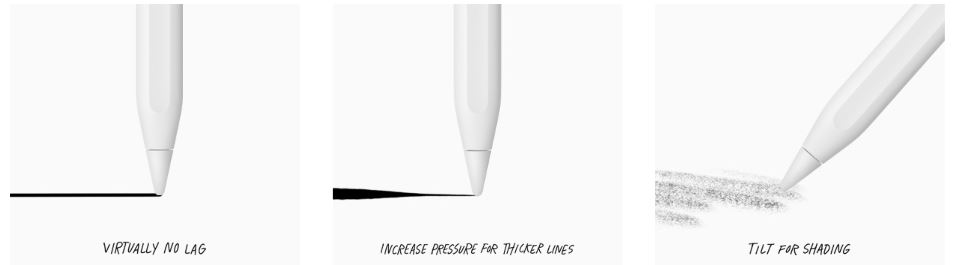
Pressure sensitivity is one of the important parts of a digital pen, it makes the strokes feel more natural and organic. In the last few years, we have seen almost all the stylus in the market come with pressure sensitivity.
Other than pressure sensitivity, some stylus also comes with tilt recognition. The tilt recognition allows you to do shading just like a real pencil by tilting the stylus while touching the tip on the surface.
All the styluses that we have talked about in this article support both pressure and tilt detection.
Stylus Latency
The latency of the stylus is determined by how fast the strokes from the stylus are displayed in the stylus. In old tablets, the latency use to be so bad that the stroke appeared a few seconds after you have drawn it.
But with the quicker processors, faster screen refresh rates, and better communication between stylus and tablet you get an amazingly fast response rate.
The Apple Pencil (iPad Pro) and the Samsung S Pen that comes with Samsung Galaxy Tab S7 are the two styluses that have the fastest response time of just 9ms.
Battery Life
A longer Battery life is one of those things that you have to have in a portable drawing device. Most of the tablets and portable computers mentioned in our list come with good battery life.
Most tablets can last up to 8 hours on the low end and more than 12 hours on the high end.
Fast charging is another feature to look for. Some of the tablets such as the Apple iPad Pro, Samsung Galaxy s6, and Surface Pro offer fast charging which makes recharging the tablet very fast and convenient.
Budget
Lastly, the Budget plays a huge role when determining which portable drawing tablet to take. Top-of-the-line premium products come with the latest-generation tech, faster processors, superior processors, and a lot of extra bells and whistles and that reflects in their price tag.
But you don’t always need a top-of-the-line fully loaded tablet to draw. For example, the Apple iPad is available in multiple configurations.
The lowest configuration of the Apple iPad costs twice or three times less than the maxed-out version. In real-life usage, you still get comparable performance for the cheapest iPad variant.
Similarly, many other devices such as Microsoft Surface Pro, and Surface Book comes with multiple configurations and you can save a lot of money if you pick the right tablet according to your needs.
Did the article help you? Which portable tablet did you pick? Let us know in the comments.
Check out – Drawing 101: Introduction to Digital Illustration by Jean Fraisse (Recommended drawing course)
Related Topics:
Drawing apps for Android tablets
Drawing tablet stand for iPad and other drawing tablets


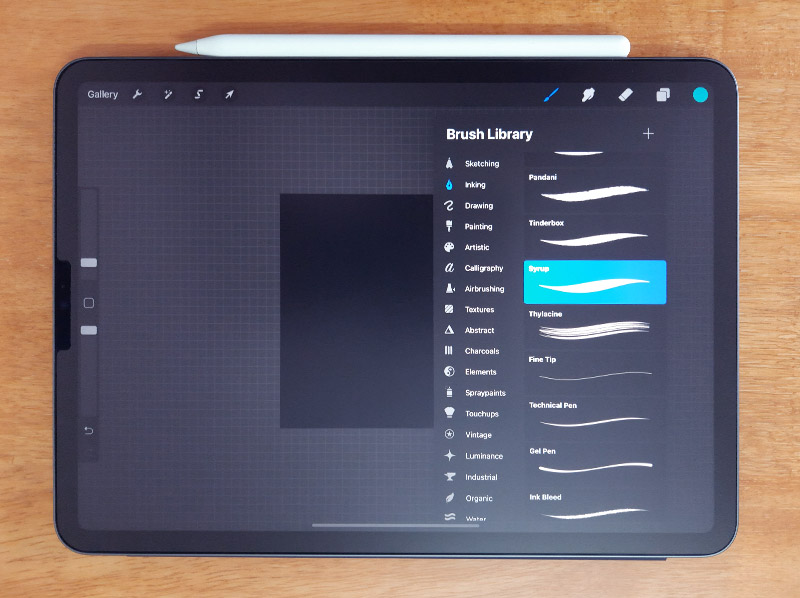
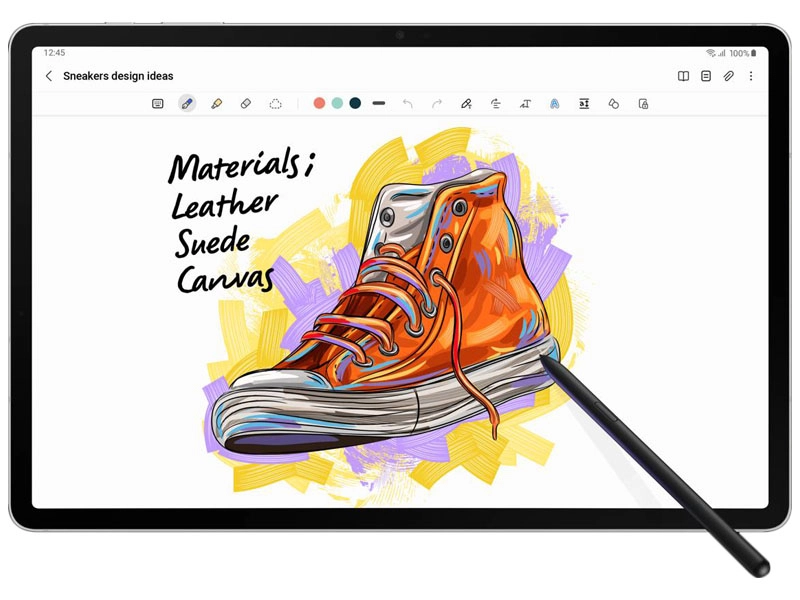












I found one! Thank you for publishing this awesome article.
Great article.
got a samsung galaxy book 12 2nd hand with pen 256gb/8gb for $200 Australian dollars.
couldnt be happier!
Wooo!
That’s a steal. Good For you Paul.